What is Cloud Repatriation?
Rising cases of cloud repatriation (the act of pulling a public cloud workload back to a local system) are causing heated debate about the future of cloud services. Analysts in favor of the cloud disregard or downplay the trend, insisting that the growing numbers are misleading.
On the other hand, some claim that repatriations indicate declining interest in cloud computing. This point of view suggests that the trend of taking workloads off the public cloud is here to stay and that on-prem hardware and colocation will continue to challenge the "cloud-first" model.
This article analyses the cloud repatriation phenomenon and its main drivers. We consider both standpoints discussed above and assess whether the cloud is really on its way out or if there is another reason companies are pulling back public cloud workloads.
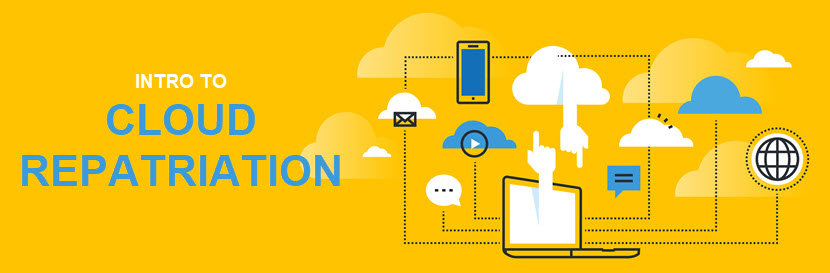
What is Cloud Repatriation?
Cloud repatriation is the process of moving apps, workloads, or data from the public cloud to local infrastructure. Most companies transfer assets to a private or hybrid cloud, but some abandon the cloud model and revert to a classic on-site data center.
Recent studies show that over 80% of companies in the US pulled some public cloud workloads in 2021. At first glance, this stat suggests a massive shift back to on-prem systems. However, here's some context surrounding the 80% figure:
- Some repatriations entail moving to a different type of cloud but not abandoning the cloud altogether.
- Most transitions from the public cloud involve only a limited number of workloads.
- Some pulled workloads were never supposed to live permanently in the cloud.
- Sometimes teams pull workloads as a temporary measure.
Here are the most common reasons companies decide to move an asset from the public cloud:
- Adopting a hybrid cloud solution.
- Limiting shadow IT (unsanctioned use of the public cloud).
- Boosting data security.
- Meeting a new regulatory obligation.
- Rearranging an app to improve performance.
- Trying to lower IT costs that spiraled out of control as the cloud environment grew.
- Moving workloads to another provider.
Ideally, cloud repatriation should not be about readopting the same on-prem system used before cloud migration. The shift should be about pursuing new IT opportunities or finding a better way to integrate other systems with the public cloud.
Most negative cloud repatriation scenarios occur when a company rushes into cloud adoption. Lack of initial planning, poor KPIs, and lift-and-shift migration plans often force the team to pull an app back from the cloud.
Our article on cloud workload analysis explains how to approach cloud migration correctly and lower the chance of repatriations down the line.
Benefits of Cloud Repatriation
Cloud repatriation can bring significant benefits if you have the budget and a capable IT staff to run an on-prem system. Below is a closer look at the most impactful advantages of pulling an app off the public cloud in favor of an on-site solution.
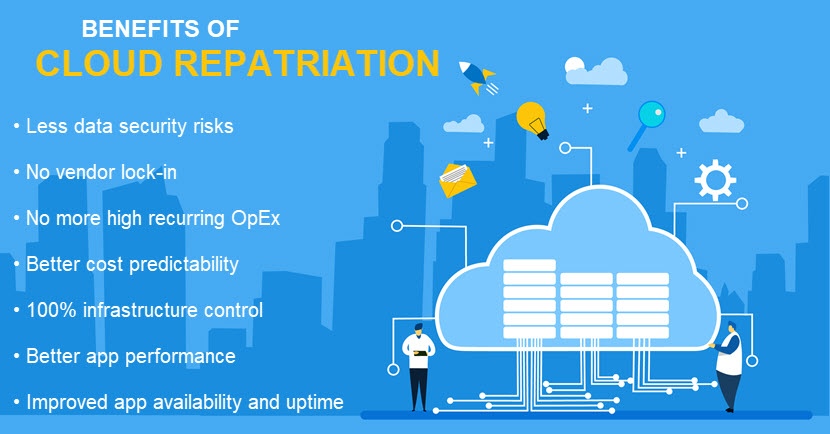
An Opportunity for Better Data Security
Many companies decide to repatriate to an on-prem system due to security concerns of the public cloud. Multiple factors increase the risk of keeping data in the public cloud:
- Hundreds or even thousands of tenants share the public cloud infrastructure, creating ample opportunity for errors and exploits.
- Since the cloud provider handles underlying hardware, there is a lack of transparency over what controls keep your data safe.
- While the public cloud offers top-tier security measures, it is up to the client's team to configure and use these measures to the best of their abilities.
- Unless you sign an SLA that states otherwise, the provider holds the rights to any data you store in the public cloud.
Security failures by a cloud provider are rare, but misconfigurations by the end-user are not uncommon. Unless your team takes the time to architect a proper data protection solution and integrate it with the provider's stack, there is no way to guarantee data security in the public cloud.
Some businesses prefer to repatriate data back to an on-prem stack where they have hands-on control over preventing data breaches and can significantly decrease the attack surface. Cloud repatriation also enables a company to address multi-cloud security issues or fulfill any new industry-specific compliance standard.
While the multi-tenancy and lack of control are concerning, the cloud is safer than most on-prem systems. Read about cloud storage security and see how many resources an average provider dedicates to data protection.
Eliminate Vendor Lock-In
Vendor lock-in occurs when a company becomes overly dependent on a public cloud provider. Once locked in, the client is unable to use another provider without high switching costs of adjusting:
- Cloud security measures.
- Compliance configurations.
- Access management.
- Communication paths.
- Cloud networking.
The more workloads you run in the public cloud, the bigger the risk of vendor lock-in. Cloud repatriation cuts that "noose" and ensures your business is not too reliant on anyone but your in-house team.
No More High Recurring Operational Expenses (OpEx)
The cloud saves companies from heavily investing in on-site hardware, but the prices add up in recurring pay-as-you-go expenses. A company using public cloud resources pays a monthly fee for all:
- Server instances.
- Storage volumes.
- Per-use services.
- Unique cloud components.
Cloud costs often spiral out of control over time. Recent research revealed that companies spend up to $62 billion annually paying for public cloud resources they neither need nor use.
Once a company realizes it is spending too much on the public cloud, repatriation is a logical step. Pulling workloads from the cloud reduces or eliminates recurring expenses. You will need to invest in an on-site alternative, though, so the absence of long-term OpEx comes at the price of a high immediate cost.
But, over time, cloud repatriation is undoubtedly a smart financial move in terms of ROI (if you can afford to make it in the first place). For example, Dropbox decided to pull 600 petabytes of data off the public cloud in 2015 in favor of an on-site data center. As a result, Dropbox's team achieved faster app performance while saving an estimated $74.6 million.
Cloud repatriation also leads to better price predictability. Public cloud providers regularly change their pricing structure, making it impossible for a company to create precise long-term financial projections.
Concerned about out-of-hand cloud costs? Here are 14 cloud cost management tools that help optimize expenses and keep the team within the allocated budget.
Complete Control Over the Infrastructure
One of the most common reasons a company opts for cloud repatriation is the desire to get complete control over its IT environment(s). Whether you move workloads to an on-prem dedicated server, private cloud, or a hybrid architecture, you will get the complete freedom to customize, configure, and manage resources.
Operating in the public cloud not only takes away control over hardware, but you also must work with a limited choice of software. Providers often restrict what you can and cannot use to fit the broadest possible user base. On-site IT does not have such limitations, granting the in-house team the freedom to pick optimal software and hardware solutions.
Better App Performance
If a public cloud has too many users, the congestion can affect your performance. Failing to meet critical operation benchmarks for performance is a clear sign that you should consider repatriation.
Here are typical traits of an app that better performs on-prem than in the public cloud are:
- Extreme latency sensitivity.
- Long-running I/O intensive periods.
- Large datasets that require transport between various locations for processing.
If your app has these features and it's underperforming in the cloud, you are a prime candidate for repatriation. Your app will perform better on bare metal as there is no hypervisor or other tenants that can slow down performance.
Moving to an on-prem hosting environment is also an opportunity to boost app availability with reliable on-site backup and disaster recovery (BDR) solutions. Guaranteeing 100% uptime will not be easy but moving away from the public cloud puts control back into the hands of your in-house team.
PhoenixNAP's Bare Metal Cloud offers the best of both worlds—you can run apps on bare-metal hardware for optimal performance and manage servers with cloud-like agility and simplicity.
Cloud Repatriation Challenges
The benefits of cloud repatriation are appealing, but moving to an on-prem system is not easy (or cheap). Let us look at the main challenges of moving an app off the public cloud.

The Move Back is Often Complex
Setting up an on-site system and ensuring it runs efficiently is not easy. Your team first needs to define an optimal infrastructure, after which you must hire a capable team of technicians to set up and run the new system.
The move itself can also be challenging. Unless the provider and customer share the same tool stack, repatriating an app is easier said than done. Fully transitioning a cloud-native app to an on-prem system is complex and time-consuming, so expect prolonged downtime during the move and a series of errors following the transition. You should also not expect much help from the provider as they naturally do not feel compelled to have a simple exit strategy for their customers.
Also, remember that repatriation adds to management and monitoring complexity. In most cases, the move may not be worth saving a few dollars on cloud costs.
In some cases, you may even need to convert data to a usable format before the move. For example, when moving an app from the public cloud to an on-prem VMWare solution, your team needs to use the VMWare Converter to build VMDKs and recreate the VM. This process can take a long time and requires an extended outage of the current system.
Platforms for container orchestration (such as Kubernetes and Docker) are a great asset when repatriating an app from the public cloud. Unlike traditional virtual machines, containers have no dependencies and are far more portable. If they are not already, strive to containerize your workloads as you perform cloud repatriation to ensure easier migrations down the line.
Our comparison of Docker vs Kubernetes offers an in-depth look at both tools and helps pick a platform that best suits your use case.
Cloud Repatriation Can Get Really Expensive, Really Fast
While on-site hosting lowers operational costs, the initial price of on-site hosting equipment can be jaw-dropping. Your company needs to account for the price of:
- New hardware and server racks.
- A suitable on-site room for IT operations with raised floors, anti-flame systems, sufficient cooling, a UPS unit, etc.
- Power and networking infrastructure.
- On-prem data center security (biometric scans, 24/7 guards, mantraps, rack cages, etc.).
Do not expect anything less than an upfront six-figure price tag. Your services will be down while the team makes the transition, so expect a financial hit on that front, too.
Once you migrate workloads on-site, you need a capable team of technicians to operate and maintain the new server room. There is a shortage of qualified staff members, so be ready to offer high salaries or expect a poor employee retention rate.
Planning to set up an on-site server room? Our article on server room design goes through all you need to consider when building an on-prem hosting environment.
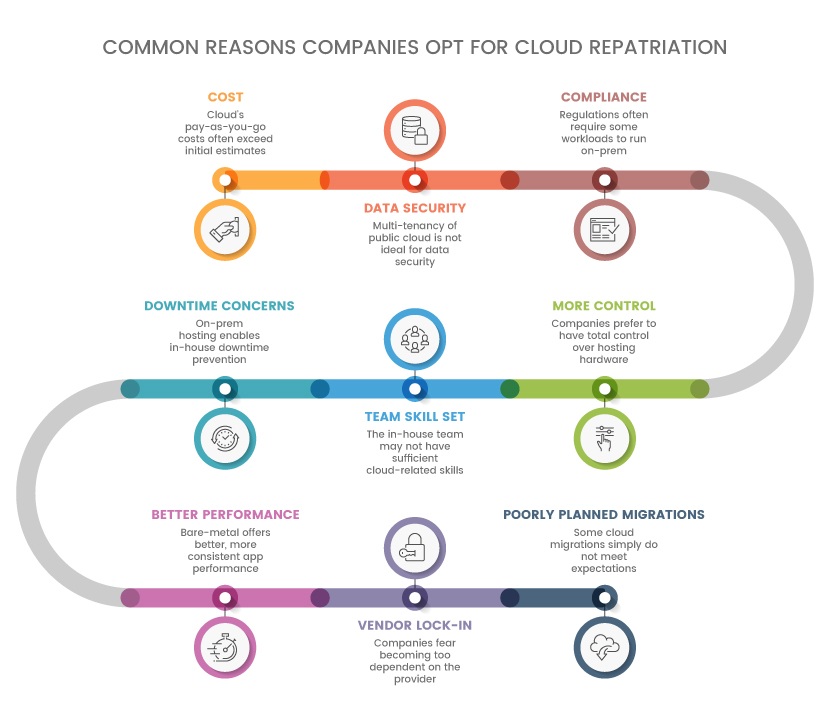
Do You Need Cloud Repatriation?
Cloud repatriation is a drastic move that can have significant operational and financial repercussions. You must carefully evaluate whether moving away or staying put is the right option, which you can start by answering the following questions:
- Are you wasting money paying for public cloud capacity your team is not using?
- Are the current cloud costs considerably higher than what you expected before the migration?
- Does your public cloud app suffer from regular performance issues?
- Are you experiencing frequent downtime?
- Does your company fall under any compliance regulation (such as CCPA/ GDPR, HIPAA, or PCI)? Is your public cloud provider making it hard (or impossible) for you to comply with obligations?
- Are your public cloud workloads too latency-sensitive for their current environment?
- Do you have an in-house team capable of running an on-site server room?
- Would a different cloud deployment model make more sense for your use case?
- Can you afford the cost of on-prem IT?
Cloud repatriation is likely a worthwhile option if you answered yes to most of these questions. If most of your answers were negative, keeping public cloud apps where they are is a smarter decision.
If you gave mixed answers, the best move is to stay put for now. The public cloud has a history of becoming cheaper and more functional over time. You do not want to go through repatriation only to discover in a few years that you would have been better off sticking with the original architecture.
Read about the current cloud computing trends to see what you can expect from the industry in the near future and better evaluate whether cloud repatriation is the right long-term strategy.
Should We Expect a Mass Exodus from the Public Cloud?
Almost every business keeps some assets in the public cloud, which isn't likely to change. What you can expect, though, is more companies focusing on finding solutions that best fit individual workloads. As a result, we're likely to see the end of the "all-in" model of adopting the public cloud, but expecting repatriations to cause a full-blown collapse of the public cloud market is not a realistic scenario.