What is a Virtual Data Center (VDC)?
A virtual data center is a more cost-effective, flexible, and practical alternative to an on-prem data center. Instead of relying on physical hardware, a virtual data center allows a company to use cloud-based resources and create a scalable infrastructure that aligns perfectly with operational needs.
This article is an introduction to virtual data centers and the benefits of cloud-based infrastructure. Learn how to take advantage of this strategy and capitalize on the flexibility, scalability, and cost-savings of cloud computing.

What is a Virtual Data Center?
A virtual data center (VDC) is a set of cloud resources that support a business with computing capabilities. A VDC eliminates the need for a company to set up and run an on-prem data center. Another common name for a VDC is a software-defined data center.
A software-based data center offers the same capabilities as its physical counterpart. It allows a business to set up:
- Servers.
- Processing power (CPU).
- Storage clusters (RAM and disk space).
- Networking components and bandwidth.
Like a regular data center, a VDC provides computing capabilities that enable workloads of business apps and activities, such as:
- File sharing.
- Email operations.
- Productivity apps.
- CRM and ERP platforms.
- Database operations.
- Big data.
- AIOps and machine learning.
- Communication and collaboration apps.
The main upside of virtual data centers is the ability to add or remove capacity without having to set up or take down hardware. Every abstracted component runs on the provider’s virtual machine (VM), and the client pays the usage on a pay-as-you-use basis.
Virtualization of physical components offers a lot of advantages, and companies opt to deploy a VDC in pursuit of:
- Flexible and scalable infrastructure.
- Shorter time-to-market and idea-to-cash cycles.
- High availability.
- Higher levels of IT setup customization.
- Cost reductions (no rental, power, cooling, maintenance, or hardware costs).
Our team can help you set up a virtual private data center without high upfront costs or prolonged waiting periods.
Traditional Data Center VS. Virtual Data Center
The table below highlights the main differences between on-prem and virtual data centers.
| Traditional data center | Point of comparison | Virtual data center |
| A facility that houses computer hardware and provides computing capabilities. | Definition | A pool of cloud resources that uses virtualization to provide computing capabilities. |
| A high upfront cost as companies need to buy hardware and rent space. High electricity, cooling, and maintenance costs. | Costs | A cost-effective pay-as-you-use payment model. No initial investment necessary. |
| Capital expenditure (CapEx) as companies need to acquire and maintain physical assets. | Main investment type | Operating expenses (OpEx) as the company pays ongoing costs only. |
| Designing and building a data center can take months. Each new piece of hardware requires purchasing, configuring, and racking. | Setup speed | Building a new VDC is typically a matter of days. Adding new VMs and capabilities requires minutes. |
| The data center owner makes full use of CPU, memory, storage, and network resources. | Hardware dedication | A single machine can host multiple VMs, so clients can see performance issues if the vendor’s device has too many tenants. |
| The team deploys physical servers with fixed CPUs, memory, and storage. Limited upgrade options and time-consuming server management. | Servers | The team deploys resizable virtual servers that keep up with current workload demands. |
| The team must plan for and set up switch ports, routers, and cabling. | Networking gear | Relies on software-defined networks (SDN) and virtual routers to scale network capacity up or down. |
| Data center security starts with entry restrictions and verifiable access to server racks. The in-house team is in charge of IT-level security, too. | Security considerations | The team focuses on IT-level security, while the provider takes care of physical protection. Most vendors offer services for IT-security as well. |
| Hard to implement and manage centralized security. | Security centralization | Has centralized security and management. |
| Companies need trained personnel to rack and stack equipment. Most companies have separate compute, storage, and network teams. | Staff requirements | As little as two or three people can manage a VDC, but staff members require strong expertise. |
| Migration is a slow and expensive project. | Data center migration | Migrating a VDC is quick, simple, and cheap. |
| Difficult to move the workload from one hardware to another. | Workload migration | Easy workload migration between hardware platforms. |
| Relatively static and predictable, and typically goes one way (adding more equipment). | Scalability | Dynamic provisioning enables teams to scale the number of VMs up and down with speed and ease. |
| A traditional data center is a large consumer of power. | Power consumption | Users do not cover power expenses. |
| Many repetitive tasks and coordination work, but not a lot of necessary expertise. | Maintenance complexity | Less repetitive tasks, but the team requires deep expertise. |
| Requires backup agents that the team must deploy, patch, and manage. | Backups | The hypervisor provides LAN-free and agentless backup services. |
| Each server needs a separate anti-virus program. | Server anti-virus management | Anti-virus operates at the hypervisor level. |
| Firewalls are centrally located and typically not part of the server. | Firewalls | A built-in property of the VM. |
| DR occurs on a per-application basis, and every app has a different solution. | Disaster recovery | DR is a service and enables center-wide strategies. |
| Requires accurate estimation of future needs to avoid unnecessary overhead. | Future planning | The company pays only for the needed capacity and can scale up and down to meet the current requirements. No overhead. |
Our comparison of bare metal and virtualization weighs the two popular options and helps you make the right choice for your business.
Benefits of a Virtual Data Center
Below are the main benefits of virtual data centers and the reasons why opting for virtualization may make more sense than investing in a physical IT setup.
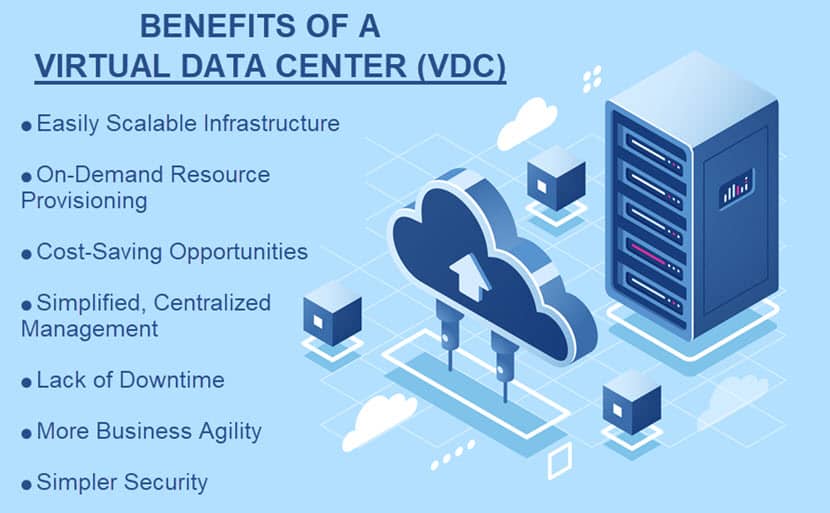
Flexibility and Scalability
Cloud resources make a VDC highly flexible. Adding and removing virtual components is simple, cheap, and quick, traits an on-prem data center cannot provide. These features speed up:
- Release cycles.
- Project turnaround.
- Time-to-market for new products and services.
Meanwhile, developers get to enjoy more agility with a VDC. The team can:
- Deploy from public and private catalogs of VM templates.
- Build and take VMs down quickly and easily.
- Create and use virtual applications (vApps).
The near-zero deployment time and flexible VMs increase overall operational efficiency. These traits are vital for modern development companies, especially those relying on a DevOps team.
Our article about DevOps and virtualization explains the value of VMs and on-demand provisioning in DevOps teams.
Fast Resource Provisioning
With an on-prem data center, provisioning a new piece of hardware can take weeks. The company must purchase, wait for delivery, configure, and install each new component.
A VDC, however, allows a team to deploy new components in minutes. IT admins can quickly set up virtual servers and desktops either from:
- A pre-configured image.
- A master template.
- A clone of an existing VM.
Speedy and on-demand provisioning makes VDCs a natural fit with Agile and DevOps practices. Most companies with a virtual data center allow teams to use policy-based configurations and, as a result, speed up the software development life cycle (SDLC).
Cost-Saving Opportunities
An on-site data center requires vast upfront and continuing investments, including:
- Building, equipping, and maintaining the facility.
- Hiring and training teams to manage the data center.
- Acquiring the necessary hardware.
- Setting up standby components in case the demand or traffic goes up.
A virtual data center is a far cheaper alternative as a company can save money by:
- Removing the need to set up and equip a facility.
- Eliminating the costs of hardware purchase and maintenance.
- Lowering the number of necessary technicians.
- Eliminating electricity expenses.
The pay-per-use model of a VDC also eliminates overhead. A company only pays for resources the team is using, and each virtual component consumes optimal capacity. There is no need for standby capacity as teams can adjust to growing demands in minutes. Also, from a business planning perspective, costs become far more predictable with a VDC.

Simplified Management
If you run a virtual data center, the cloud provider is responsible for maintaining the infrastructure stack. Your in-house team only administrates the VMs, a process that occurs remotely, quickly, and in real-time.
Clients typically manage a virtual data center from a single pane of glass. Centralized tools and interfaces grant complete visibility into the computing resources and allow admins to optimize usage.
From a management perspective, a virtual data center is a natural fit with Bring Your Own Device (BYOD) policies. You can install a virtual desktop on a personal device in minutes and speed up the employee onboarding process.
Lack of Downtime
A VDC helps avoid downtime thanks to the fact that:
- Top-tier cloud providers ensure high availability, typically in the 99.999% range (an average of about 6 minutes of downtime per year).
- A data recovery occurs in a matter of minutes.
When a company relies on a physical server and the equipment runs into a problem, the redeployment time depends on several factors:
- Do you have a backup server ready?
- Is there an image of the server?
- Is the data on the backup server up to date?
In a VDC setting, redeployments occur quickly due to virtual machine snapshots. You can move VM snapshots from one server to another and redeploy them easily and quickly.
A virtual data center also helps stop downtime by limiting human errors. Over 75 percent of network downtime is a result of an employee mistake. As a VDC eliminates manual tasks, the team can rely on automation and orchestration that are less prone to downtime-causing errors.
Our cloud backup and recovery packages enable SMBs and enterprises alike to protect bare-metal and virtual server data.
Business Agility
When your IT foundation is too static to evolve or scale, a business is not able to quickly:
- Respond to new market opportunities.
- Adapt to changing user demands.
- Keep up with aggressive competitors.
A virtual data center grants companies the ability to adapt to different settings and requirements quickly. You can drive business operations forward through:
- On-demand resource provisioning.
- The ability to test new business models quickly and without risk.
- Improving the performance of legacy apps.
Virtual data centers are also compatible with existing physical networks and setups. Businesses have several options when working with a VDC, including:
- Shifting the entire IT infrastructure to the cloud.
- Creating a hybrid solution that mixes the use of physical and virtual components.
- Making virtual resources available only for emergencies and spikes in usage.
Companies can also set up VDC environments on all cloud deployment models: public, private, multi-cloud, hybrid, and community cloud.
Read about the key factors when choosing a cloud service provider and learn how to find a partner that meets all your requirements.
Simpler Security
Overall, managing security in a VDC is simpler than protecting a traditional data center. You do not need to worry about physical security.
As far as IT-level security goes, companies with a VDC can set up distinct security policies for different use cases, approaches, and protection requirements. A smart and strategic cloud security policy can also help ensure VDC-related tasks do not place valuable data and apps at risk.
Most providers support clients with different cybersecurity services. A typical vendor offers disaster recovery and business continuity services that will allow you to make the most out of VM snapshots.
Virtual Data Centers and Cloud Computing
A virtual data center falls under the Infrastructure as a Service (IaaS) delivery model of cloud computing. IaaS enables a company to request physical components and form a data center with:
- Server racks.
- Storage hardware.
- Networking equipment.
- Software and hardware backups.
In addition, most IaaS providers typically offer services such as:
- Performance monitoring.
- Network security.
- Firewall management.
- Data redundancy services.
While enterprises can benefit from IaaS, SMBs stand the most to gain from this cloud computing model. A relatively small organization can set up IT infrastructure without spending a fortune to construct an on-prem data center.
IaaS is a common starting point for cloud adoption as most companies typically begin with this model before moving on to more sophisticated PaaS offerings.

Know the difference between IaaS, PaaS, and SaaS, the three most common cloud computing offerings.
Reap the Benefits of VDCs and Flexible Cloud-Based Infrastructure
A virtual data center is a popular choice for companies regardless of where they are on their cloud adoption journey. Whether there is an urgent need to decommission hardware or a plan to make a strategic move to new IT cost models, a VDC is an excellent way to start benefiting from cloud-based resources.