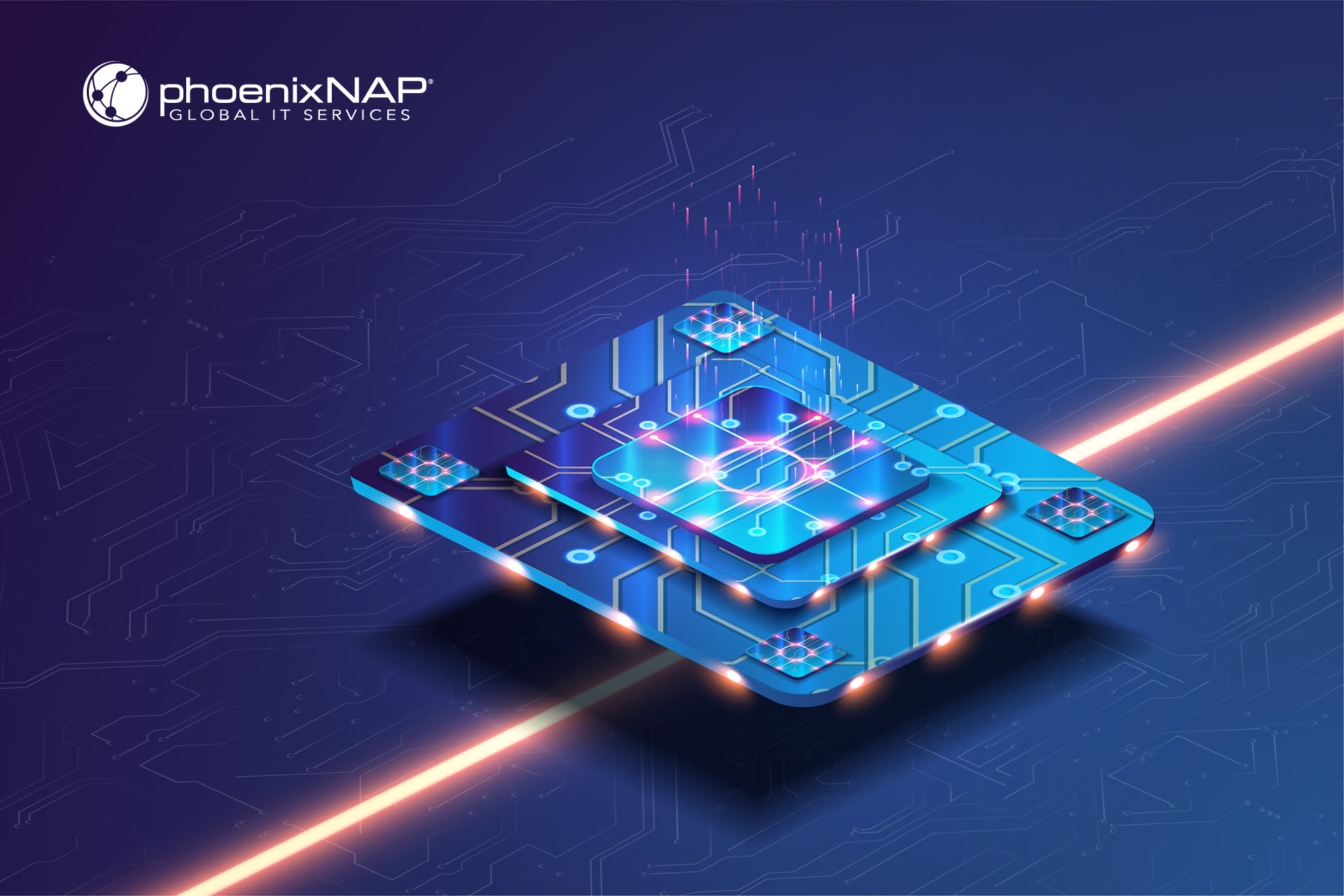The primary purpose of a graphics processing unit (GPU) is to accelerate the rendering and processing of graphics. However, what makes GPUs great at processing visuals also makes this hardware excellent at performing specific non-graphics tasks (e.g., training neural networks or data mining).
This article is an intro to GPU computing and the benefits of using GPUs as "coprocessors" to central processing units (CPUs). Read on to see whether your IT use cases and projects would benefit from GPU-accelerated workloads.
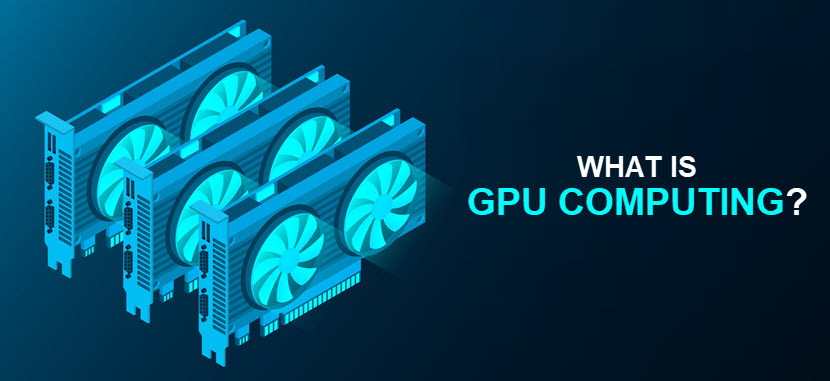
What Is GPU Computing?
GPU computing refers to the use of graphics processing units for tasks beyond traditional graphics rendering. This computing model is effective due to the GPU's capability to perform parallel processing (using multiple processing cores to execute different parts of the same task).
A GPU consists of thousands of smaller cores that work in parallel. For example, Nvidia's RTX 3090 GPU has an impressive 10496 cores that process tasks simultaneously. This architecture makes GPUs well-suited for tasks that:
- Involve large data sets that require extensive processing.
- Are dividable into smaller units of work the GPU can execute concurrently.
- Are highly repetitive (e.g., matrix multiplication or convolution operations in image processing).
The main idea of GPU computing is to use GPUs and CPUs in tandem during processing. The CPU handles general-purpose tasks and offloads compute-intensive portions of the code to the GPU. Such a strategy considerably speeds up processing, making GPU computing vital in a wide range of fields, including:
- Scientific simulations (physics, chemistry, biology, etc.).
- Data analysis and mining.
- Deep and machine learning.
- Graphics rendering and 3D modeling.
GPU computing is a standard part of high-performance computing (HPC) systems. Organizations running HPC clusters use GPUs to boost processing power, a practice that's becoming increasingly valuable as organizations continue to use HPC to run AI workloads.
GPUs and graphics cards are not interchangeable terms. A GPU is an electronic circuit that performs image and graphics processing. A graphics card is a piece of hardware that houses the GPU alongside a PCB, VRAM, and other supporting components.
How Does GPU Computing Work?
The CPU and GPU work together in GPU computing. The CPU manages overall program execution and offloads specific tasks to the GPU that benefit from parallel processing. Here are the types of tasks that CPUs commonly offload to GPUs:
- Mathematical computations (matrix multiplication, vector operations, numerical simulations, etc.).
- Image and video processing (image filtering, object detection, video encoding, etc.).
- Data analysis (processing large data sets, applying transformations, etc.).
When a CPU becomes overwhelmed with processing, the GPU takes over specific tasks and frees up the CPU. The GPU divides tasks into smaller, independent units of work and then assigns each subtask to a separate core to execute tasks in parallel.
Developers who write code that takes advantage of the GPU's parallel processing typically use a GPU programming model. These frameworks provide a structured way to write code without dealing with the low-level details of GPU hardware. The most common models are:
- CUDA (Compute Unified Device Architecture): Developed by Nvidia, CUDA is a parallel computing platform that provides various Nvidia-based tools, libraries, and extensions.
- OpenCL: This model is an open standard for parallel programming usable for various brands (including AMD, Intel, and Nvidia).
- ROCm (Radeon Open Compute): ROCm is an open-source platform that supports GPU computing on AMD hardware.
- SYCL: SYCL provides a single-source C++ framework for developing apps that run on GPUs.
A GPU has its own memory hierarchy (including global, shared, and local memory). Data moves from the CPU's memory to the GPU's global memory before processing, which makes efficient memory management crucial for avoiding latency.
What Are the Benefits of GPU Computing?
GPU computing offers several significant benefits that make it a valuable tech in various fields. Here are the main advantages of GPU computing:
- High processing power: GPUs have thousands of small processing cores that perform tasks concurrently. This parallel processing capability allows a GPU to handle a vast number of calculations simultaneously.
- Quicker execution of complex workloads: Users of GPU computing get faster results and quicker insights. This speed is vital for use cases where time is of the essence, such as medical imaging or financial trading.
- High (and simple) scalability: GPU computing solutions are highly scalable. All an admin needs to do to scale out is add more GPUs or GPU-accelerated clusters to a system.
- Machine learning and AI compatibility: GPU computing speeds up model training and enables organizations to develop more accurate and sophisticated artificial intelligence (AI) software.
- Smooth graphics rendering: GPU computing is essential for rendering high-quality 3D graphics and visual effects in video games, simulations, animation, and VR applications.
- Cost-effectiveness: GPUs are more cost-effective than compute-equivalent clusters that rely solely on CPUs. Systems consume less power and require fewer hardware pieces to reach the desired processing goals.
- HPC boosts: GPU computing is a straightforward way to boost processing power in a HPC cluster. A typical HPC system with GPUs and field-programmable gate arrays (FPGAs) performs quadrillions of calculations per second, which makes these systems a vital enabler in various fields.
Interested in high-performance computing? Check out pNAP's HPC servers and set up a high-performance cluster that easily handles even your most demanding workloads.
What Is GPU Computing Used For?
GPU computing is not an excellent fit for every use case, but it's a vital enabler for workloads that benefit from parallel processing. Let's look at some of the most prominent use cases for GPU computing.
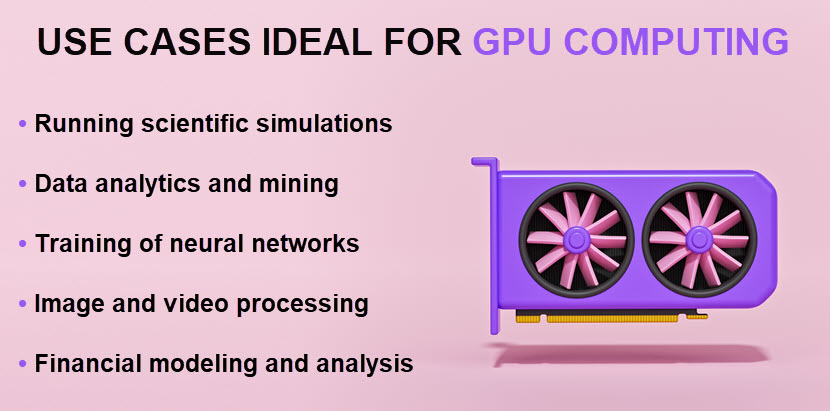
Scientific Simulations
Scientific simulations are a compelling use case for GPU computing because they typically:
- Involve computationally intensive tasks that require extensive processing power.
- Benefit significantly from parallelism.
GPU computing enables researchers in various domains to conduct simulations with greater speed and accuracy. Here are a few examples of simulations that benefit from GPU computing:
- Simulations of galaxy formations that lead to insights into dark matter and cosmic structure.
- Climate models that simulate long-term weather trends and assess the impact of climate change.
- Molecular dynamics simulations that explore protein folding and protein-drug interactions.
- Material science simulations that enable researchers to study the properties of advanced materials.
- Seismic simulations used in earthquake engineering and geophysics.
- Simulations of nuclear reactions and the behavior of subatomic particles.
GPU-accelerated simulations are also leading to advances in fields like computational fluid dynamics (CFD) and quantum chemistry.
Data Analytics and Mining
Data analytics and mining require processing and analyzing large data sets to extract meaningful insights and patterns. GPU computing accelerates these tasks and enables users to handle large, complex data sets.
Here are a few examples of data analysis that benefit from GPU computing:
- Fraud detection systems that use data mining techniques to identify unusual transaction patterns.
- Systems that analyze stock market data, economic indicators, and trading trends to help make investment decisions.
- Recommender systems that use data mining algorithms to suggest fitting e-commerce products or content to users.
- Video feed analysis that enables object detection and event recognition.
- Systems that analyze patient records and medical images (e.g., MRI or CT scans) to improve patient care and enhance medical research.
- Software that predicts product demand and optimizes inventory management.
As an extra benefit, GPUs accelerate the generation of charts and graphs, making it easier for analysts to explore data. GPU computing also speeds up data preprocessing tasks (cleaning, normalization, transformation, etc.).
Training of Neural Networks
Neural networks with deep learning capabilities are an excellent use case for GPU computing due to the computational intensity of training AI models. Training neural networks involves adjusting millions of parameters to learn from data.
Here are the main reasons why GPU computing makes for a natural fit with neural networks:
- GPU computing excels at matrix and vector operations, both of which are prevalent in neural network training. These processes are too time-consuming on traditional CPUs.
- Neural network training is highly parallelizable. Thousands of GPU cores can simultaneously process multiple training examples or mini-batches, significantly reducing training time.
Deep learning tasks that require massive computational resources also benefit from GPU computing's scalability. Admins quickly scale systems up by adding multiple GPUs or new GPU clusters. This scalability is essential for training large models with extensive data sets.
Learn about the most popular deep learning frameworks and see how they help create neural networks with pre-programmed workflows. The two frameworks at the top of our list (TensorFlow and PyTorch) enable you to use GPU computing out-of-the-box with no code changes.
Image and Video Processing
Image and video processing are essential in a wide range of use cases that benefit from GPU computing's ability to handle massive amounts of pixel data and perform parallel image processing.
Here are a few examples of using GPU computing to process video and images:
- Autonomous vehicles using GPUs for real-time image processing to detect and analyze objects, pedestrians, and road signs.
- Video game developers using GPUs to render high-quality graphics and visual effects on their dedicated gaming servers.
- Doctors using GPU-accelerated medical imaging to visualize and analyze medical data.
- Social media platforms and video-sharing websites using GPU-accelerated video encoding and decoding to deliver high-quality video streaming.
- Surveillance systems relying on GPUs for real-time video analysis to detect intruders, suspicious activities, and potential threats.
GPUs also accelerate image compression algorithms, making it possible to store and transmit images while minimizing data size.
Financial Modeling and Analysis
Financial modeling involves complex mathematical calculations, so it's unsurprising GPU computing has significant applications in this industry. Here are a few financial use cases that GPU computing speeds up and makes more accurate:
- Executing trades at high speeds and making split-second decisions in response to real-time market data.
- Running so-called Monte Carlo simulations that estimate outcome probabilities by running numerous random scenarios.
- Building and analyzing yield curves to assess bond pricing, interest rates, and yield curve shifts.
- Running option pricing models (such as the Black-Scholes model) that determine the fair value of financial options.
- Performing stress testing that simulates market scenarios to assess the potential impact on a financial portfolio.
- Optimizing asset allocation strategies and making short-term adjustments for pension funds.
- Running credit risk models that assess the creditworthiness of companies, municipalities, and individuals.
Another common use of GPU computing is to mine for cryptocurrencies (i.e., using the computational power of GPUs to solve complex mathematical puzzles). Beware of crypto mining malware that infects a device and exploits its hardware to mine cryptos.
GPU Computing Limitations
While GPU computing offers many benefits, there are also a few challenges and limitations associated with this tech. Here are the main concerns of GPU computing:
- Workload specialization: Workloads that are heavily sequential or require extensive branching do not benefit from GPU acceleration.
- High cost: High-performance GPUs (especially those designed for scientific computing and AI) are expensive to set up and maintain on-prem. Many organizations find that building clusters of GPUs is too cost-prohibitive.
- Programming complexity: Writing code for GPUs is more complex than programming for CPUs. Developers must understand parallel programming concepts and be familiar with GPU-specific languages and libraries.
- Debugging issues: Debugging GPU-accelerated code is more complex than solving bugs in CPU code. Developers often require specialized tools to identify and resolve issues.
- Data transfer overhead: Moving data between the CPU and GPU often introduces overhead when dealing with a large data set. System designers must carefully optimize memory usage, which is often challenging.
- Compatibility issues: Not all apps and libraries support GPU acceleration. Developers must often adapt or rewrite code to ensure compatibility.
- Vendor lock-in concerns: Different vendors have their own proprietary tech and libraries for GPU computing. In some cases, this lack of options leads to vendor lock-in problems.
The challenges of GPU computing are worth knowing, but they are not deal-breakers. Strategic OpEx-based renting of hardware and skilled software optimization are often enough to address most issues.

Ready to Give GPU Computing a Go?
If you are in the market for dedicated GPU servers, you can deploy dual Intel Max 1100 GPUs via phoenixNAP's Bare Metal Cloud service. These powerful GPUs are ideal for compute-hungry AI, ML, and HPC workloads. Here's an overview of this GPU's specifications:
- The GPU is equipped with 56 Xe cores.
- It includes 48 GB of HBM2e memory.
- The GPU's memory bandwidth is 1228.8 GB/s.
Intel Max 1100 GPUs perform up to 256x Int8 operations per clock cycle, a capability facilitated by 448 Intel's Xe Matrix Extensions (XMXs) engines. Intel's XMX engines are designed to significantly accelerate AI workloads involving deep learning and inferencing tasks.
The Intel Max Series 1100 GPUs also feature a large L2 cache, which further enhances performance by reducing latency and increasing throughput.
BMC allows you to provision, manage, and scale instances powered by Intel Max 1100 GPUs with cloud-like simplicity. Additionally, deploying our API-driven servers with bleeding-edge GPUs requires no upfront costs. Instead, these deployments are a pure OpEx investment, which greatly benefits your bottom line (as explained in our CapEx vs. OpEx article).
Want to try out Intel Max 1100 GPUs? You can browse server specs and pricing of pre-configured servers on our GPU servers page.
GPU Computing Is a Vital Enabler (For the Right Use Case)
Even though their original purpose was solely associated with graphics rendering, GPU computing has become a vital enabler in various corporate and scientific fields. Expect to see more organizations turn towards this tech as AI workloads become more common and GPU computing becomes more cost-effective thanks to cloud computing.