How to Create an IT Strategy Plan
The days when IT teams could make tech-related decisions in silos are long gone. Today, an IT strategy plan must align with and directly support the company's overall mission and goals. Otherwise, you risk a lack of cohesion between tech choices and business objectives, which leads to ineffective use of resources, slower time-to-market, and needlessly high expenses.
This article is a guide to creating an IT strategy plan that ensures your tech stack aligns with and keeps up with business goals. Read on to learn how to make a well-rounded strategy that complements your company's ambitions and sets a high-ROI foundation for all IT decision-making.

What is an IT Strategy Plan?
An IT strategy plan is a document that outlines how a company's tech stack supports business goals. This document provides an in-depth breakdown of the organization's investment in and use of technology, explaining IT's role in the company's overall direction.
IT strategy plans analyze the current tech posture and provide a detailed "blueprint" of where IT is heading (typically in the 3-5 years span). Companies formalize the plan either as a written document or a detailed balanced scorecard (BSC) map.
At its most basic, an IT strategy plan answers three broad questions:
Where are we right now?
This "phase" of the plan tackles matters such as:
- What are the overall goals and aspirations of the business?
- How are we leveraging our current tech stack?
- Is IT somehow holding us back?
Where do we want to be?
This aspect of an IT strategy plan covers questions like:
- How can IT help us get to where we want to be?
- How can we improve our tech stack to support short and long-term goals?
- Can we use our resources more effectively?
How are we going to get there?
This part of the plan tackles questions like:
- What initiatives must we launch to get our IT to its desired state?
- When will the new improvements be up and running?
- How much will the project cost?
Although IT strategy plans address complex topics, these are primarily business documents. Tech-savvy experts must consult upper management (CIOs, CEOs, legal departments, etc.) when planning, and strategies should be free of technical jargon.
An IT strategy plan must be an ongoing project, not a one-time event. Documents require regular reviews and must be flexible enough to adjust to changing priorities (e.g., a new business goal, latest market conditions, new budgets, etc.).
Remember that an IT strategy plan is strategic, not tactical. The document primarily focuses on the whats, whys, and whens of your tech stack, not on hows.

Example of an IT Strategy Plan
The scope and format of plans vary between companies and projects. Here is a high-level example of an IT strategy plan for an SMB looking to bring services to a new market:
Upcoming business objective: Expand services to the XYZ market.
How IT helps us meet our business goal:
- Set up a new dedicated infrastructure.
- Create new localized features.
- Ensure existing users do not start suffering performance issues.
- Check new systems for vulnerabilities.
- Help gather early feedback from new users.
A breakdown of to-do IT projects:
- Deploy a local cloud-based environment to ensure low latency and high availability for services in the new region.
- Design, test, and integrate new feature(s) into the existing app.
- Deploy the updated app into production when ready.
- Scale current system resources to avoid performance issues.
- Set up a CRM platform to collect feedback from new users.
- Perform in-depth testing of new systems.
- Set up continuous monitoring for the new app and hosting environment.
Each of these high-level strategies demands further planning. For example, the first section (deploy a cloud-based infrastructure) requires the team to:
- Assess whether the cloud will meet the expected metrics dictated by business objectives.
- Choose an ideal cloud deployment model.
- Create a detailed cloud computing strategy.
- Perform initial threat modeling.
- Consider how the inclusion of the cloud impacts the existing app architecture.
- Find a cloud provider that offers the right mix of services.
- Estimate the project budget (both upfront and post-deployment cloud costs).
- Create a cloud migration plan.
- Set up user accounts and access rights.
- Design and test the new environment.
- Deploy resources.
- Set up cloud monitoring.
While there's no need for a detailed step-by-step explanation, each task requires expected results, metrics, a timetable, go-to personnel, and a list of associated dependencies.
There are no go-to formulas for IT strategizing, but all solid plans share a few similarities. Good strategies are concise, data-driven, based on inter-team collaboration, and never make decisions in a vacuum.
Why Do You Need an IT Strategy?
Here are the main reasons why organizations set aside time and resources to create an IT strategy plan:
- Align the tech stack with business goals: An IT strategy plan ensures your technologies actively support the company's short and long-term objectives.
- Better IT across the board: You proactively identify and remove issues, such as outdated hardware in a server room or too much cloud sprawl. You also identify new IT-related opportunities with more consistency and regularity.
- More agility: Companies that invest in IT strategies boost business agility and ensure teams respond quickly to changing market conditions and customer needs.
- More informed tech-related decisions: A strategy clarifies the direction and priorities of your IT. As a result, decision-making becomes more data-driven, precise, and impactful.
- Less risk: IT planning helps identify and mitigate potential risks. Current stacks become more secure, while new projects become secure by design as teams consider risks from the get-go.
- Quicker time-to-market: A sound strategy communicates plans in an actionable and transparent way. Teams more effectively carry out responsibilities and ship products faster.
- Lower IT costs: An IT strategy plan optimizes the expenses of tech resources, uncovers cost reduction opportunities, and ensures there is little to no overhead.
- Better communication between teams: The collaboration required for effective IT strategizing improves the communication between the IT department and other parts of the organization (DevOps, business planning, executives, sales teams, etc.).
Only 29% of CIOs describe their IT planning as "effective." Every one of these executives cites an overarching strategy as a critical factor in correct decision-making.
Main IT Strategy Components
A plan must include all the info the organization requires to make sound tech-related decisions. Below is a look at all the major components of a well-rounded IT strategy plan.

1. Business Goals and Objectives
This section outlines each objective the company hopes to achieve in the coming years. Most plans cover a period of 3 to 5 years and provide detailed expectations on what executives intend to achieve.
This section also often includes additional corporate info, such as:
- Company history and timeline.
- Core values.
- Presentations of different teams, departments, and key staff members.
- Current pain points.
- Any high-level limitations and requirements.
- Current budgets and spending forecasts.
- Market and industry trends.
No matter how much extra info the strategist adds here, this section focuses primarily on the objectives. Companies typically have a mix of short and long-term initiatives. For example, improving customer experience is a long-term goal (and an ongoing one). Examples of short-term goals are moving to a new data center or adding an extra feature to an application.
2. High-Level IT Strategies
Once you pass the part with overall goals, the plan explains how using technology will help the company reach its objectives. This section presents:
- High-level IT objectives and missions.
- How each initiative helps support business goals.
- Any emerging tech, tools, or frameworks that show promise.
- Relevant challenges and problems.
The strategist's goal here is to define how the current tech stack can best support business goals. Authors list all current and future IT projects and initiatives with the following info:
- Timelines.
- Milestones.
- Allocated budgets.
- Expected results.
The IT's alignment with business objectives must keep updating at the same pace as overall goals. Each time there's a change in the company's direction (i.e., an update in the previous section), the team must review the entire IT strategy plan, starting from this section.
3. Governance Rules
This section outlines the roles and responsibilities of IT stakeholders across the business. Here's also where companies present policies and procedures on how the organization accepts, evaluates, deploys, and manages new initiatives.
If a company falls under an industry or region-specific regulation (such as CCPA or HIPAA), this is where you'll find a detailed guide for compliance.
Some companies opt to merge governance with Business Goals and Objectives, but separating the two sections is the more popular option. Either way, rules must not be too stiff—too little governance leads to mistakes and shortcuts, but too many procedures slow down processes and steer teams away from innovation.
4. Assessment of Current IT
This section presents an in-depth overview of the existing IT department and offers details on all:
- Physical and virtual data centers (computer rooms, IDFs, DMARCs, racks, third-party hosting solutions, cloud offerings, edge computing environments, etc.).
- Infrastructure equipment (storage area networks (SANs), routers, hardware firewalls, switches, modems, IoT equipment, etc.).
- Servers (SAPs, web servers, ERPs, database servers, email servers, etc.).
- Networking and server software (OS licenses, server operating systems, third-party software, custom in-house software, etc.).
- Contracts and leases for hardware, software, and services (including maintenance contracts).
- All utility equipment (power supplies, backup generators, etc.).
- IT personnel, their roles, and skill sets.
- Per-asset initial cost and ongoing expenses.
- Computing devices (laptops, desktops, cell phones, tablets, BYOD devices, etc.).
- Tools, systems, and protocols teams use.
The more in-depth this section goes, the better. Companies require a complete understanding of the current tech stack to make correct decisions, so strategists typically aim to provide as much info about IT as possible.
5. In-Depth Security Analysis (with SWOT)
The authors use this section to outline a detailed breakdown of all current security measures. Every IT system needs, at a minimum, a firewall and anti-virus program, but you can also use:
- Perimeter networks (DMZs).
- Intrusion detection systems (IDSes).
- Anti-malware programs.
- Encryption and masking techniques.
- Multi-factor authentication.
- Strong password enforcement programs.
- Business continuity and disaster recovery features.
Most companies include a SWOT (Strengths, Weaknesses, Opportunities, Threats) analysis in this section to outline the organization's current tech-related pros and cons. SWOT-based data is essential to mitigation prioritization and general decision-making throughout the IT strategy plan.
6. Upcoming IT Projects (Including a Tech Roadmap)
This section outlines specific strategies and actions the organization plans to take to achieve its desired IT state (and, by extension, support its overall business goals). Activities within this section must be:
- Specific.
- Measurable.
- Realistically achievable.
- Placed into the business context.
- Time-bound.
- Prioritized.
While there's no need for a detailed step-by-step guide to each project, all initiatives require the following information:
- A timeline for implementation (by quarter, month, or specific due date) and a release schedule.
- Important milestones.
- List of features, requirements, and dependencies.
- Cost predictions.
- Hosting location (on-prem, cloud, at an MSP facility, etc.).
- Responsible stakeholders and go-to personnel.
- Expected results, benchmarks, and KPIs.
- Explanations on how users interact with the system (if applicable).
Most strategies have a tech roadmap in this section. A roadmap describes a high-level plan for getting from the current IT state to the desired one. Roadmaps detail what and when the team plans to deliver, helping stakeholders prioritize tasks and make correct trade-off decisions.
7. Resource Allocation
This section presents an in-depth analysis of the budget for all tech-related initiatives. Here are some of the most common expenses found in IT strategy plans:
- Storage costs (on-prem, off-prem, cloud storage, etc.).
- Prices of buying or leasing equipment.
- Software licensing costs.
- Hardware maintenance costs.
- IT and non-IT personnel wages.
- The price of outsourced experts and third-party teams.
This component of the plan also includes detailed instructions for allocating personnel and equipment.
Most IT strategy plans are concise, so you'll rarely run into a document with more than 10 to 15 pages. Occasionally, you'll also find a glossary section (especially in plans that discuss more complex technical terms and concepts).
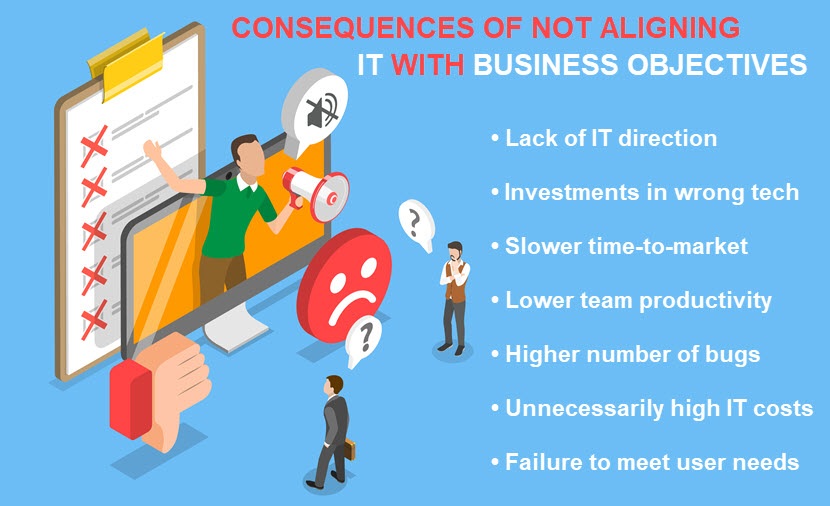
How to Create an IT Strategy Plan?
Below is a step-by-step guide to creating an IT strategy plan from scratch. Most plans require several cycles of drafts and reviews, so expect to go back and forth through the list below when working on a new strategy.
Define Business Objectives
Start by outlining your company's short and long-term goals. Base your objectives on the following areas of business:
- Pain points.
- Sales pipeline and targets.
- Plans for upcoming partnerships, mergers, or acquisitions.
- Growth plans.
- Marketing goals.
- Up-and-coming products or features.
- Market changes.
- Demand forecasts.
Interview as many executives as possible when making a list of goals. Talking to individuals from different departments prevents misaligned and conflicting ideas and avenues. Consider interviewing the following personnel:
- Business unit leaders.
- IT leaders and management.
- IT architects.
- Financial analysts.
You could also reach out to third parties for guidance. External advisors often have different expertise, market knowledge, and experiences than your in-house team.
Gather Governance and Security Info
Before you start making plans for IT improvements, collect all relevant governance and security info. Add the following details to the document:
- Rules on how teams evaluate, deploy, and manage new IT initiatives.
- Go-to stakeholders and team members.
- List of current cybersecurity and physical security measures.
- Compliance guides (if any).
- SWOT and PEST analysis.
This info is a decision-making cornerstone for the rest of the strategy—all upcoming IT projects and decisions must keep governance and security rules in mind.
Audit Your Current IT Capabilities
Perform an in-depth analysis of your hardware, software, and processes. Use charts and tables to provide an easily digestible picture of the current IT state, but try to offer a detailed overview of assets.
Reviewing your IT infrastructure gives an up-close look at what's working correctly and what areas could benefit from changes.
Figure Out IT's Role in Business Goals
Once you have a list of business objectives, determine how IT aligns with these goals by answering the following questions:
- What needs to change in our IT to meet set objectives?
- Is the current IT somehow hindering our business goals?
- How can we use IT to speed up projects or increase the likelihood of success?
- Will we have to make additions to our tech stack to meet some of the objectives?
- Would changes to our IT (whether small or significant) benefit our goals?
- Are our current tools and systems a good fit with where our business wants to go?
- Are there any new or emerging tech opportunities we could benefit from?
Then, analyze the gap between the current state and where you need your IT to be to meet business objectives.
In some rare cases, a business may find that business objectives do not require any updates to the current IT. However, most organizations discover they could benefit from a few changes—it's not uncommon to identify three or more projects that require attention.
Start Planning IT Improvements
Once you clearly understand the current IT and how it helps (or hinders) business goals, it's time to plan what changes you must make. Changes can be minor (e.g., adding a new server to scale horizontally or switching to another anti-malware tool) or major (e.g., revamping the entire key management strategy or moving to another primary hosting provider).
List all IT projects you plan to launch and prioritize them based on the following factors:
- Impact.
- Urgency.
- Estimated cost.
- Duration.
- Complexity.
Remember that IT improvements must be realistic and well-defined. The goal of "using IT resources to make the company more competitive" does not provide a sound foundation for further planning. A few better examples of high-level goals are:
- Set up a cloud-based infrastructure capable of handling 10 million subscribers.
- Deploy a CDN to improve app performance in a specific region.
- Integrate two apps to enable 2x faster processing.
- Redesign a legacy app into a cloud-native app running on Kubernetes.
This section is an ideal opportunity to assess whether the in-house team has the necessary know-how to create the desired IT state. If not, explain how you plan to outsource the required talent.
Avoid getting into too much technical debt when making IT improvements. If you must take shortcuts due to a tight schedule, always make clear plans on how the team will "pay" the debt back.
In-Depth Project Planning
Once you know what improvements you must make, it's time to define the scope of each project. Write down the following info for every initiative:
- Software and hardware choices and requirements.
- Go-to personnel.
- Timeframes and project milestones.
- Areas of the business impacted by the plan.
- Expected costs and future budget estimates.
- Dependencies.
- Key phases (implementation, integration, review, etc.).
- Associated risks.
This step is also when you define desired metrics for each initiative, such as:
- Latency-based and server response time metrics.
- Number of help desk calls.
- Optimal capacity usage.
- Budget goals.
- Customer satisfaction scores.
- Product lead time.
Consider creating a roadmap to make the plan more easily digestible and keep everyone on track. Once you outline per-project details, communicate the IT strategy plan with stakeholders and obtain buy-in from key decision-makers.
Most IT strategy plans are "WORN" (i.e., written once, read never). Ensure teams have bi-weekly meetings to go through the abovementioned steps and discuss potential changes to current strategies.

Make Your IT Work for You (and Not the Other Way Around)
When tech choices and business interests do not complement each other, IT projects become too siloed and unclear. This lack of direction drastically impacts the bottom line, so ensure your team always makes IT decisions within the context of broader company aspirations. Create an IT strategy plan and use the document to drive growth and efficiency throughout your company.