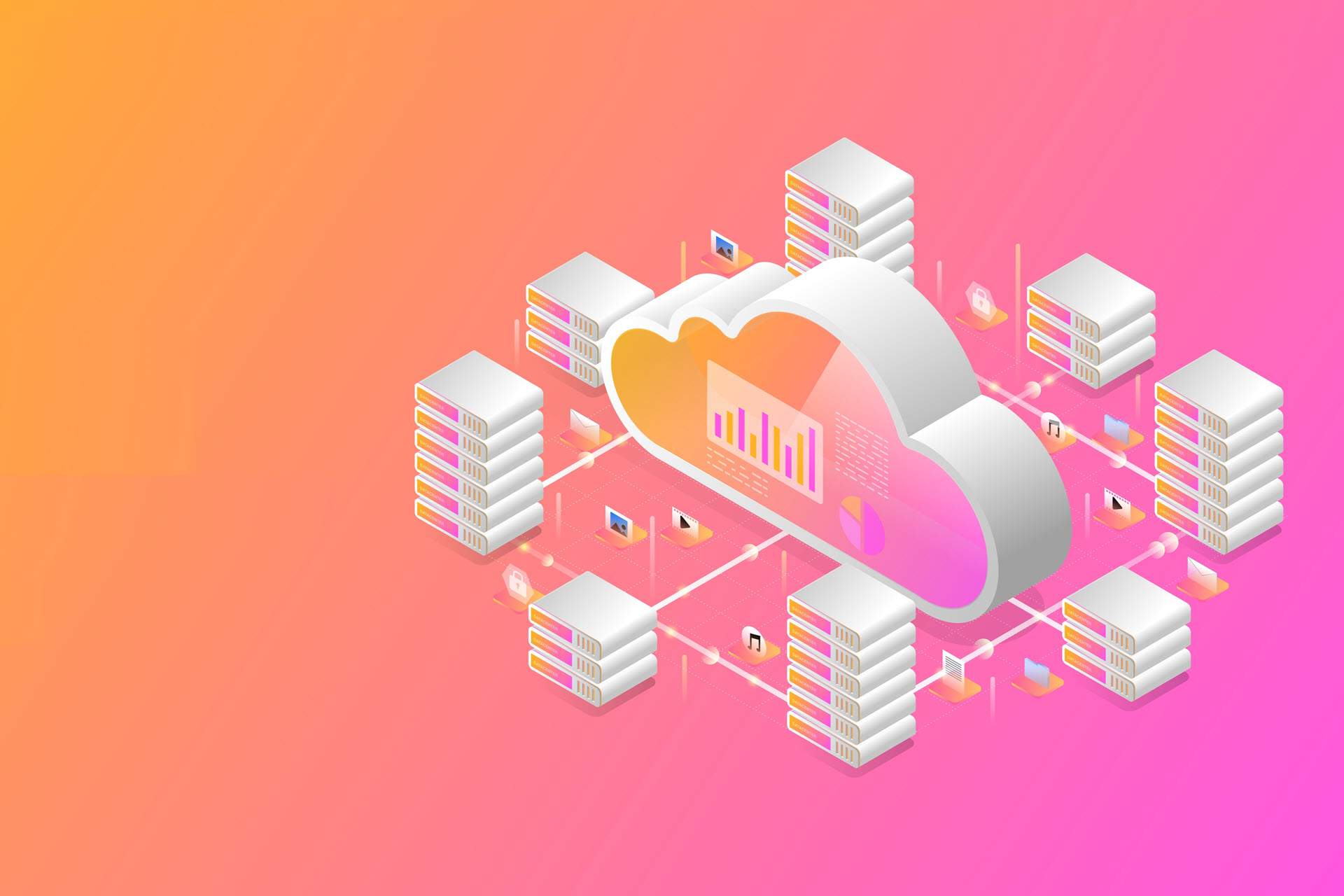As organizations increasingly migrate operations to the cloud —whether it's to host a website, run applications, or store data—they need a way to keep tabs on performance, security, and costs. Cloud monitoring tools offer real-time insights into these aspects, enabling administrators to identify issues before they become critical problems.
This article explains everything you need to know about cloud monitoring, best practices, benefits, and the potential challenges organizations encounter on the path to cloud maturity.

Cloud monitoring is one of the 10 core elements needed to maintain continuous security in the cloud. Learn more about the other 9 components in our guide to establishing and implementing a cloud security strategy.
What Is Cloud Monitoring?
Cloud monitoring is the practice of tracking and evaluating all aspects of a cloud-based infrastructure. It provides insights into performance, resource utilization, availability, and costs to help businesses optimize operations and enhance security.
A vital aspect of cloud monitoring is that data is aggregated in real time. This provides IT staff with the ability to make immediate changes when and where necessary. Cloud monitoring also helps identify trends so that issues are predicted before even before they arise. Furthermore, data-driven reports help decision-makers implement changes that avoid downtime, prevent security and compliance breaches, improve user experience, and lead to better business outcomes.
Companies today offer a variety of cloud monitoring solutions tailored to your business needs. Find the right cloud monitoring provider in our guide to 30 best cloud monitoring tools.
Types of Cloud Monitoring
Cloud monitoring is categorized into different types based on the aspect of the cloud it focuses on. By observing, managing, and analyzing different elements of their cloud operations, companies get a detailed view of the health, performance, and security of their cloud environment.
Here are several types of cloud monitoring.
Infrastructure Monitoring
Infrastructure monitoring tracks the health and performance of physical servers, virtual machines, storage, and network devices. It measures and expresses the results of its analysis through metrics such as CPU usage, disk space, and memory utilization.
To be effective, infrastructure monitoring must be proactive. Administrators set up real-time alerts to notify them about key performance indicators and any anomalies. This automatic alerting system enables teams to resolve issues before they escalate into significant problems that could lead to downtime or degraded performance.
Network Monitoring
Network monitoring focuses on tracking the health and performance of network components such as switches, routers, firewalls, and load balancers. It is crucial for providing and maintaining network availability and reliability. Network monitoring utilizes metrics such as latency, packet loss, and bandwidth usage to detect potential problems within a network and optimize its efficiency.
Network monitoring tools are usually equipped with network security features designed to detect and thwart outside threats. These can include intrusion detection systems (IDS), intrusion prevention systems (IPS), and traffic analysis. By identifying unusual activity patterns within the network, these tools speed up response times in case of a cyber attack and mitigate potential damage.

Application Performance Monitoring
Application performance monitoring (APM) evaluates the performance of cloud-hosted software applications. It offers insights into every aspect of an application's performance, from server-side to client-side interactions, helping teams understand how their applications respond to user requests.
APM tracks potential snags in the software stack, codes, or external services to determine the reasons for slow page loads, application update problems, or other issues that might affect user experience. Understanding how these distributed elements interact and impact application performance makes the difference between a well-functioning application and one that frustrates users and negatively impacts desired business outcomes.
Security Monitoring
Cloud security monitoring focuses on safeguarding cloud-based resources and data and is a critical component of cloud management. It goes beyond traditional security measures by providing continuous oversight of cloud environments, detecting, analyzing, and responding to potential security threats in real time.
Security monitoring identifies security threats such as unauthorized access attempts, malware attacks, and data breaches. It conducts vulnerability assessments and monitors for suspicious activity to produce a quick incident response.
In addition to real-time alerts, security monitoring provides historical data that can be essential evidence during compliance audits and investigations following a breach. Monitoring tools create a trail that shows who accessed what resource, at what time, and what actions were taken, helping organizations understand the nature and extent of a security incident. Over time, this type of historical data also identifies security trends and vulnerabilities, enabling organizations to improve their security posture through proactive measures.
Find out how to establish an ironclad cloud security policy.
Database Monitoring
Database monitoring analyzes the health and performance of databases in the cloud. It focuses on metrics such as query performance, availability, network latency, and read-and-write operations to ensure optimal database management. Other specialized metrics can be tracked, depending on the type of database used (e.g., SQL, NoSQL, or NewSQL).
A database monitoring tool goes beyond these basic benefits by tracking queries, displaying real-time usage data, and ensuring data integrity. By keeping tabs on database access requests, tracking unauthorized access and data exfiltration attempts, the tool enhances security measures.
Database monitoring also plays an important role in capacity planning and cost management. Administrators can make data-backed decisions about whether they need to scale the database vertically or horizontally by keeping track of resource utilization. This helps to optimize performance while managing costs.
Make sure to check out our list of the 25 best database management software.
Cost Monitoring
Cost monitoring, also known as cloud financial management, involves tracking the costs of cloud services and how they change over time. The metrics analyzed include data transfer costs, instance usage hours, storage costs, and costs associated with various managed services. The goal is to identify spending patterns, wasteful resource utilization, and unanticipated cost spikes.
Cost monitoring helps organizations create a budgeting plan and align cloud expenditures with their business objectives. By closely tracking how different departments or projects consume cloud resources, companies analyze costs more accurately and ensure that investment in the cloud is providing value.
Don’t let your cloud bills go through the roof. Take a look at our list of 14 cloud cost management and optimization tools or check out these 12 IT cost reduction strategies.
Compliance Monitoring
Compliance monitoring ensures that an organization’s cloud infrastructure, applications, and data management practices follow relevant legal, regulatory, and industry-specific standards. This type of monitoring is vital for businesses that must adhere to compliance frameworks such as GDPR in Europe, HIPAA in the U.S., or PCI-DSS for companies handling credit card information.
Get acquainted with data center compliance and auditing standards.
Following these requirements not only maintains data integrity and operational efficiency within the cloud environment, it also ensures the organization avoids the penalties and legal repercussions of non-compliance. Furthermore, compliance monitoring enhances customer trust by demonstrating a commitment to data privacy and security in industries where data sensitivity is a concern.
Storage Monitoring
Storage monitoring in cloud environments ensures that data is accessible, protected, and optimized for performance. It detects data growth, disk usage, read-write speed, and input/output operations. These metrics provide a comprehensive view of how storage resources are used. This helps administrators identify bottlenecks, anticipate capacity requirements, and optimize data placement for optimal performance.
Storage monitoring is important for both security and compliance reasons as these tools observe access patterns and file modifications. In this way, unauthorized or suspicious activities that could indicate a data breach or misuse are identified before they cause greater harm. In industries that mandate data encryption, this type of monitoring confirms if data is being encrypted both at rest and in transit.
Learn more about cloud storage security, and discover techniques businesses use to safeguard cloud-stored data.
How Does Cloud Monitoring Work?
Cloud monitoring relies on a carefully curated step-by-step solution that ensures the efficiency, security, and optimal performance of cloud-based operations.
Here are the 7 phases of cloud monitoring:
- Data collection: Data is collected from various cloud sources, such as CPU usage, disk space, input/output speed, etc.
- Data aggregation: Data is aggregated into a single dashboard or a monitoring tool, where it is presented in the form of graphs, charts, and logs to await evaluation.
- Data analysis: Gathered data is analyzed to assess the performance of each factor in the cloud infrastructure.
- Alerts setting: Alerts are set for each metric; for example, the system notifies you when 80% of available storage is used.
- Incident response and resolution: Assigned teams receive the alert on the issue, log it, and take the necessary steps to resolve it.
- Compliance checking: When resolving the issue, it is necessary to ensure everything is in accordance with compliance frameworks.
- Reporting: The incident is recorded in a report, including a step-by-step account of how it was resolved and guidance on what to do if the incident happens again.
Benefits of Cloud Monitoring

Cloud monitoring offers a variety of benefits that contribute to a stable, secure, and efficient cloud environment.
Here are the benefits of cloud monitoring that help businesses maximize returns on their cloud investments:
- Strategic decision-making: The data collected through cloud monitoring helps businesses make informed decisions and build strategies to optimize cloud performance.
- User experience insights: Knowing how users interact with your services helps fine-tune cloud-based solutions to provide a smoother experience.
- Proactive approach: By continuously assessing all aspects of the cloud, an organization gains access to business-critical insights and solutions to potential problems before they even happen.
- Optimal resource allocation: Cloud monitoring helps to create the best resource allocation strategy by monitoring performance.
- Automated alerts: Monitoring tools should enable an automated alert system that notifies administrators whenever an issue appears.
- Cost management: Tracking costs in real-time helps organizations assess which parts of their cloud infrastructure could use an optimized budget plan.
- Compliance management: Cloud monitoring assesses whether business operations and solutions are compliant with the relevant industry standards.
- Enhanced security: Cloud monitoring offers immediate solutions to security breaches, threats, and unauthorized access attempts.
Cloud Monitoring Best Practices
These are the best cloud monitoring practices that enhance the performance of the cloud for your business:
- Set clear objectives: As a first step, it is essential to establish what you aim to achieve with cloud monitoring.
- Customize key metrics: Identify the metrics that match the goals you want to achieve.
- Choose the right tools: Pick monitoring solutions that integrate with your cloud environment and provide the metrics and insights that align with your business goals.
- Define access protocols: Maintain the highest level of security by only allowing authorized personnel access to cloud monitoring solutions and results.
- Set up real-time monitoring: Ensure that your monitoring tools provide information in real time to quickly identify and fix issues.
- Define alerts and thresholds: Set up alerting thresholds for metrics to learn about issues before they compromise business-critical operations.
- Implement auto-scaling: Utilize automatic scaling to adjust capacity in response to real-time performance metrics.
- Perform regular audits: Set up periodical assessments of cloud monitoring solutions to evaluate their success and usability.
- Monitor backup and recovery: Regularly test your backup and recovery processes to ensure they are functioning properly.
- Track user experience: User experience is a sign of the success of your cloud monitoring solutions and which parts could use some improvement.
- Automate responses: When possible, set up automated responses to alerts that will resolve potential issues smoothly and without the need for human interference.
- Backup your solutions: Make backup plans for different scenarios so you are covered in case one of them fails.
- Correlate across metrics: By correlating different types of metrics via analytics tools you will get a more holistic understanding of your cloud environment’s performance and health.
- Monitor for compliance: Monitoring activities must include compliance checks to ensure an organization adheres to legal and regulatory standards.
- Training and documentation: Train your team to use the cloud monitoring tools and keep documentation with configurations, troubleshooting guides, and alert procedures.
Cloud Monitoring Challenges
Here are some challenges organizations face with cloud monitoring:
- Complexity: Cloud environments are often intricate since they include various systems, resources, and services.
- Overwhelming data: Cloud monitoring can produce a data overload, especially if you haven’t specified the metric it should focus on.
- Limited visibility: Some cloud monitoring providers do not give access to their entire infrastructure, which makes it harder for organizations to gain actionable insights.
- Cost management: The costs of monitoring services can potentially escalate, especially if not kept an eye on and proactively managed.
- Integration challenges: The existing infrastructure is frequently not compatible with the cloud, so integration cannot be completed until the systems are updated.
- Alert fatigue: Cloud monitoring sometimes produces false alerts or too many alerts, especially if you haven’t specified the triggers.
- Scaling: As cloud usage grows, so does the need for cloud monitoring solutions. Meeting this need can be challenging, especially in terms of costs.
- Customization: It can be difficult to determine how to allocate your monitoring resources based on the metrics that are crucial for your organization.
- Multi-cloud and hybrid environments: Cloud monitoring presents more challenges if an organization uses multiple cloud providers and between cloud and on-prem environments.
- Vendor lock-in: Using a provider’s native cloud monitoring tools can make it difficult and expensive to migrate to another provider if your needs change.
- Security concerns: It is critical to ensure the secure transmission and storage of monitoring data, especially if it contains sensitive information.
- Lack of expertise: In-house teams may lack the expertise needed to deploy, configure, and manage advanced monitoring solutions.
- Redundancy and reliability: It can be challenging to ensure that the monitoring system itself is redundant and reliable and that it doesn’t become a cause of failure.
Clearing the Fog Around Cloud Monitoring
Cloud monitoring is an indispensable tool for any modern business. It ensures operational efficiency and acts as a layer of protection against security risks and potential financial losses. By implementing the best cloud monitoring practices and overcoming challenges, companies can successfully leverage the full potential of cloud computing.