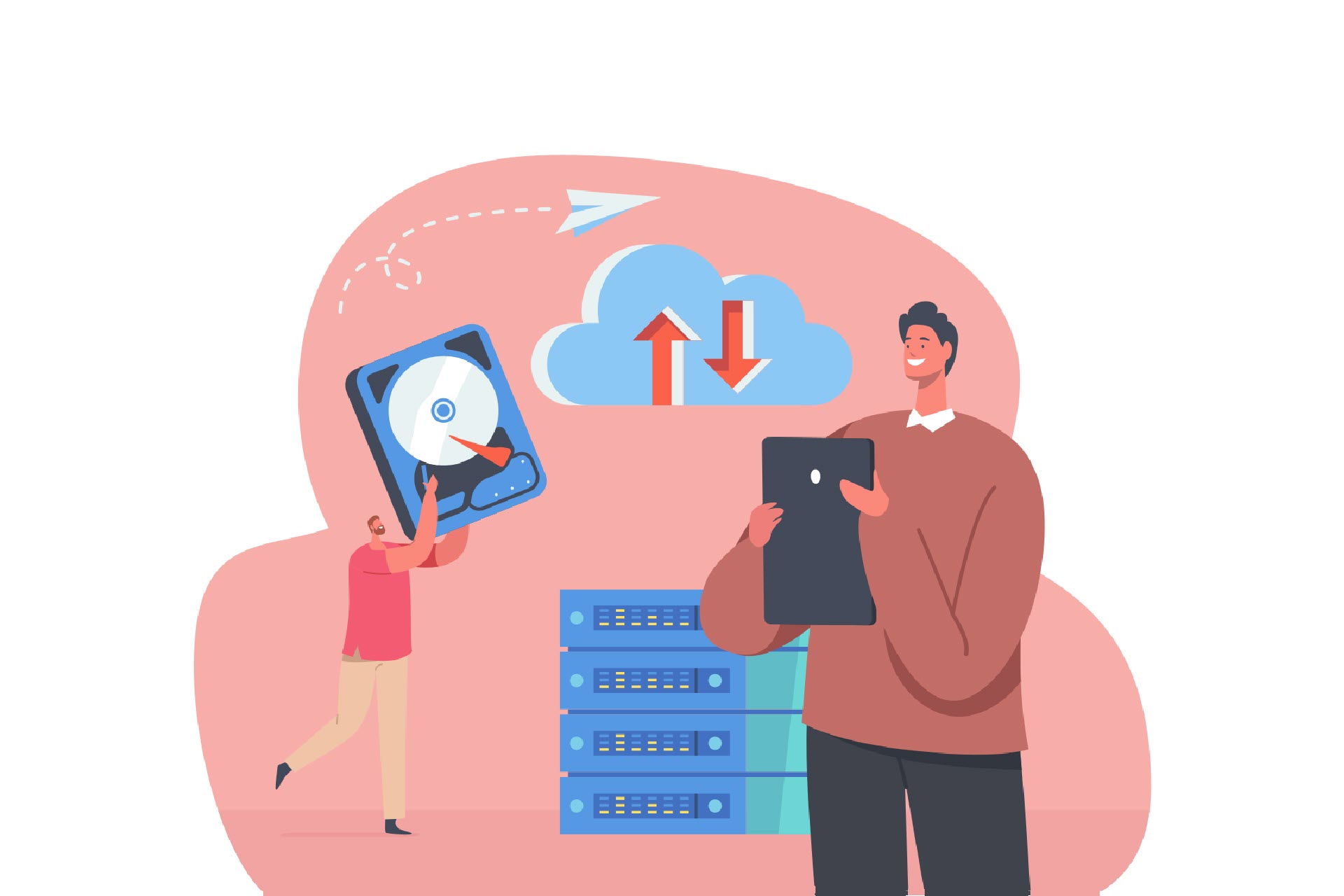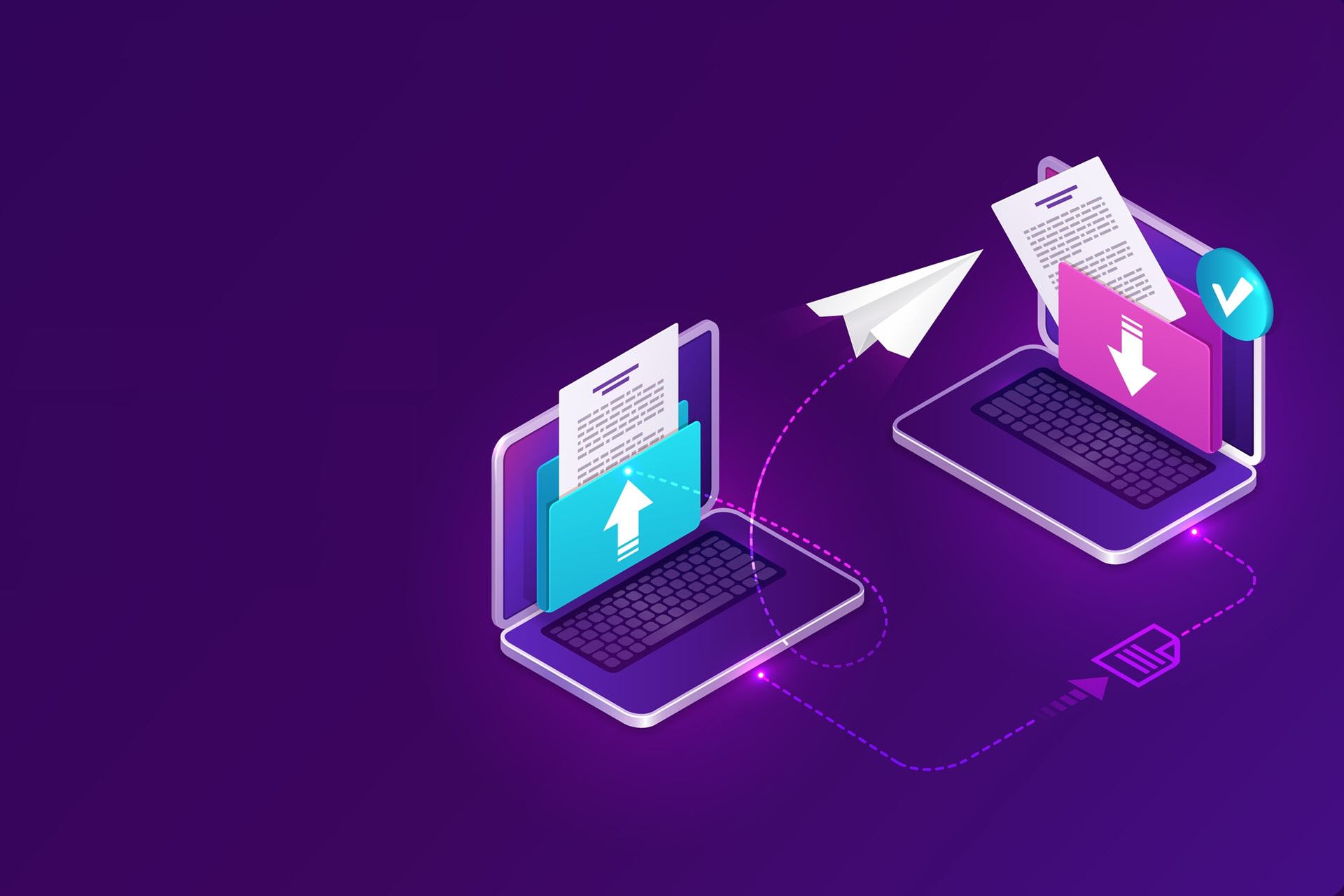Many companies are sitting on mountains of data, yet they can't find the insights they need to make data-driven decisions. So, while their marketing team is drowning in customer emails, the sales team is chasing leads in a separate CRM.
That is the reality of data silos, isolated pockets of data that trap valuable information within individual applications and systems. But what if there was a way to tear down those walls and unlock the power of all that data?
An iPaaS, or Integration Platform as a Service, tackles this challenge by integrating data between applications and systems.
This article explains what an iPaaS is and its practical applications in enhancing efficiency.
What Is iPaaS?
An Integration Platform as a Service (iPaaS) is a SaaS platform that integrates applications, data, and processes across various IT infrastructures, including on-premises, cloud, and hybrid environments. It is a centralized hub that connects an organization’s systems without manual coding or point-to-point integrations.
Although similar by definition, data integration tools can perform only a fraction of the tasks an iPaaS platform can.
iPaaS is also cloud-based, which means you can access it from anywhere with an internet connection.
Common iPaaS Uses
Let's look at a practical example to better understand how an iPaaS works.
An online store manages three separate systems:
- A cloud-based CRM for customer information.
- A Shopify platform that handles sales.
- An on-premises warehouse management system (WMS) that tracks inventory.
They want to connect these systems to share data and automate tasks.
An iPaaS automatically synchronizes customer data across the CRM and Shopify, ensuring it is always current. Additionally, an iPaaS can also automate the order processing workflow. When a customer places an order on Shopify, the iPaaS automatically creates a corresponding order in the WMS, updates inventory levels, and sends a notification to the warehouse for fulfillment.
iPaaS Features
Many vendors offer iPaaS solutions, and their specific features vary. Some provide a wider range of pre-built connectors, while others offer more powerful data transformation capabilities.
Here are some of the standard features of iPaaS systems:
- Pre-built connectors. Ready-made connectors link your apps and data sources without manual coding. These connectors can even work behind firewalls for secure connections.
- Data transformation and synchronization. An iPaaS transforms data from one format to another, enabling integration from different sources. It also automatically synchronizes data, ensuring it is consistent and up to date.
- Visual development interfaces. iPaaS solutions have user-friendly drag-and-drop visual interfaces instead of code, making them simple to use for non-technical staff.
- Workflow automation. iPaaS systems enable the automation of business processes by orchestrating workflows between different applications. For example, you can automate the creation of new customer accounts in your CRM whenever your marketing automation system creates a new lead.
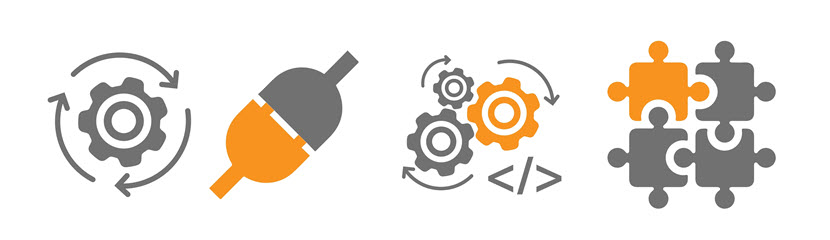
iPaaS Benefits
An iPaaS is easy to use, scalable, and well-suited for organizations with dynamic integration needs, distributed teams, and limited IT resources.
Here are some specific examples of where an iPaaS would be preferable to custom point-to-point integrations.
Beneficial for Global Organizations
Managing multiple on-premises integration instances is challenging for organizations with a dispersed network of subsidiaries. An iPaaS centralizes data management, simplifying the organization's monitoring, troubleshooting, updates, and integrations.
Good for Growing Businesses
As a business expands, point-to-point integrations with multiple shipping carriers and partner applications become unwieldy. Additionally, seasonal surges in demand can overwhelm the order processing infrastructure.
The cloud-based iPaaS handles the expanding network of connections without additional hardware or software investments. It also automatically allocates additional resources to handle increased order volume while avoiding over and under-provisioning.
Cost-Efficient for Startups
Traditional integration methods rely on in-house expertise and on-premises infrastructure. A free and open-source iPaaS is a good option for a startup with limited staffing and resources.
With a pre-built platform and pre-configured connectors, you eliminate the need to hire and retain costly integration specialists. You also don't need to worry about hardware upgrades or dedicate IT staff solely to infrastructure upkeep.
iPaaS Drawbacks
While iPaaS offers undeniable benefits, there are also some drawbacks.
Vendor Lock-in
Once you've signed up for an iPaaS, switching providers or migrating to a different solution can be difficult. You're also at the mercy of your provider’s technical roadmap, potentially missing out on cutting-edge features available elsewhere.
iPaaS vendor lock-in is especially troublesome because providers build their platforms around proprietary technologies that generally aren't compatible with other platforms. When switching providers, you need to rebuild or reconfigure integrations with different data formats and structures.
Limited Customization
Any off-the-shelf solution will limit your flexibility in the long run. For example, if you need to integrate with a legacy system that doesn't adhere to industry standards or utilize common protocols, you will still need extensive manual coding and development.
Data Privacy and Compliance Concerns
You are entrusting your organization's data to a third party whenever you use a cloud computing or storage service. If they experience a data breach, your data will also be compromised.
In the worst case, a targeted cyber attack on your iPaaS provider could result in hackers holding your organization's data for ransom or selling it on the dark web.
Governments worldwide created regulations like HIPAA, GDPR, and PCI to mitigate this possibility. These laws mandate companies to establish robust cyber security safeguards for any sensitive data they store or process. If you work in a heavily regulated industry, your compliance depends on the iPaaS provider. Subsequently, you must thoroughly vet them to ensure their cyber security is adequate or better than yours.
phoenixNAP's Data Security Cloud is PCI DSS compliant and HIPAA-ready. We designed it in partnership with Intel and VMware to ensure cutting-edge data protection.

How Do You Know You Need an iPaaS?
Here are some signs that your organization needs better data integration and management.
Data Silos and Manual Workarounds
- You have multiple systems that don't talk to each other, forcing you to transfer data manually.
- There are numerous repetitive tasks like data entry, copying, or reconciliation across different apps.
- You rely on fragile custom scripts or point-to-point integrations.
Slow and Inconsistent Information
- It takes long for data to update across different systems.
- You struggle to get a consolidated view of your data and make informed decisions.
- You experience data inconsistencies between different systems.
Limited Agility
- You find it challenging to integrate new applications or services as your business grows.
- Your current integration approach is hindering your ability to adapt to the market.
- You are investing too much time and resources in managing integrations instead of focusing on your core business.

iPaaS Best Practices
Here are five best management practices if you plan to implement an iPaaS.
1. Lay the Groundwork
Before you dive into integration, map out tangible goals. What problem are you solving, and what value are you bringing to your company? Having a clear vision will help you avoid costly U-turns and detours.
You should also identify potential customization points early. Look for areas where data might need special attention. By understanding the intricacies of the integrations you are attempting, you'll have the foresight to navigate them.
2. Have Patience
Integrating systems is a marathon, not a sprint. Embrace the "break-in period" and allocate ample time for your iPaaS to settle in and your IT professionals to understand the system.
This upfront investment will pay dividends in the long run as you unlock the full potential of your connected ecosystem.
3. Leverage Hybrid Solutions
Use iPaaS for its strengths in standard integrations, but don't avoid custom solutions. Hybrid setups offer the best of both worlds.
For critical integrations, the granular control of a custom solution might be more advantageous than the ease and speed of a pure iPaaS. This is especially true if there are API limitations and data privacy concerns.
4. Protect Your iPaaS with Backups and Redundancies
Build resilience with a robust backup strategy. Outages happen, but with a safety net, you'll minimize disruptions and maintain business continuity.
You can use more than one iPaaS platform. Either cherry-pick the ones that solve specific challenges or double up for redundancy. Be warned, though, that managing multiple platforms requires more effort.
5. Minimize Exposure
Avoid storing sensitive data on the iPaaS platform without robust encryption. Shield your data at rest (stored), in use, and in transit (flowing) to minimize the potential damage of a breach.
In addition to proactive measures, you should develop a comprehensive incident response plan to expedite recovery in the worst-case scenario.
Service Level Agreements (SLAs) are formal agreements outlining the expected service level between a provider and its customers. Requesting an SLA from your iPaaS is critical in defining and ensuring the solution's quality, reliability, and performance.
Make Data Your Competitive Edge
The true potential of an iPaaS is as a strategic tool for data-driven decision-making. Companies can use it to trigger personalized upsell campaigns based on real-time purchase behavior or craft hyper-relevant interactions by weaving together customer support tickets, purchase history, and social media sentiment.
By approaching integration strategically, you transform an iPaaS from a mere connector into a powerful engine for growth.