19 Best Automated Testing Tools
Before you begin introducing test automation into your software development process, you need a solution. A successful test automation strategy depends on identifying the proper tool.
This post compiles the best test automation tools.
The Benefits of Automated Testing Over Manual
Automated software testing solutions do a significant portion of the work otherwise done by manual testing. Thus, reducing labor overhead costs and improving accuracy. Automated testing is, well, not manual. Rather than having to program everything from the ground up, developers and testers use sets of pre-established tools.
This improves the speed of software testing and also increases reliability and consistency. Testers do not need to worry about the strength of their product, nor do they need to worry about maintaining it and managing it. They need only to test their own application.
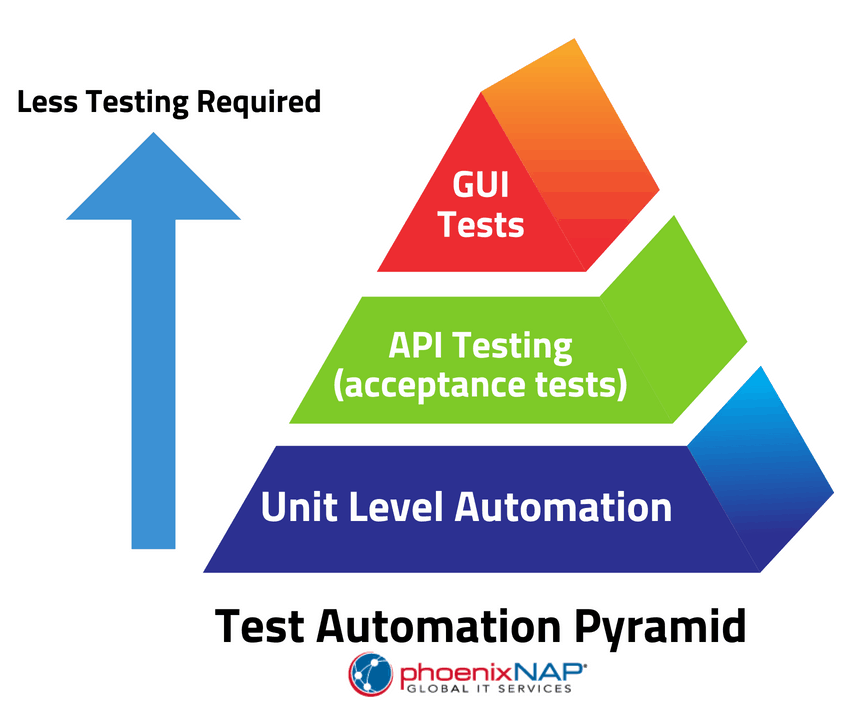
When it comes to automating these tests, being both thorough and accurate is a necessity. Developers have already tested these automated solutions for thoroughness and accuracy. Solutions often come with detailed reporting and analysis that can be used to further improve upon applications.
Even when custom scripted, an automated testing platform is going to provide stability and reliability. Essentially, it creates a foundation on which the testing environment can be built. Depending on how sophisticated the program is, the automated solution may already provide all of the tools that the testers need.
Types of Automated Software Testing Tools
There are a few things to consider when choosing an automated testing platform:
Open-source or commercial?
Though commercial products may have better customer service, open-source products are often more easily customized and (of course) more affordable. Many of the most popular automated platforms are either open source or built on open-source software.
Which platform?
Developers create frameworks for mobile testing applications, web-based applications, desktop applications, or some mix of different environments. They may also run on different platforms; some may run through a browser while others may run as a standalone product.
What language?
Many programming environments favor one language over another, such as Java or C#. Some frameworks will accept scripting in multiple languages. Others have a single, proprietary language that scripters will need to learn.
For testers or developers?
Testers will approach automated testing best practices substantially differently from developers. While developers are more likely to program their automated tests, testers will need tools that let them create scenarios without having to develop custom scripting. Some of the best test automation frameworks are specifically designed for one audience or another, while others have features available for both.
Keyword-driven or data-driven?
Different performance testing formats may have a data-based approach or a keyword-driven approach, with the former being better for developers and the latter being better for testers. Either way, it depends on how your current software testing processes run.
A test automation framework may have more or less features, or provide more robust or less robust scripting options.
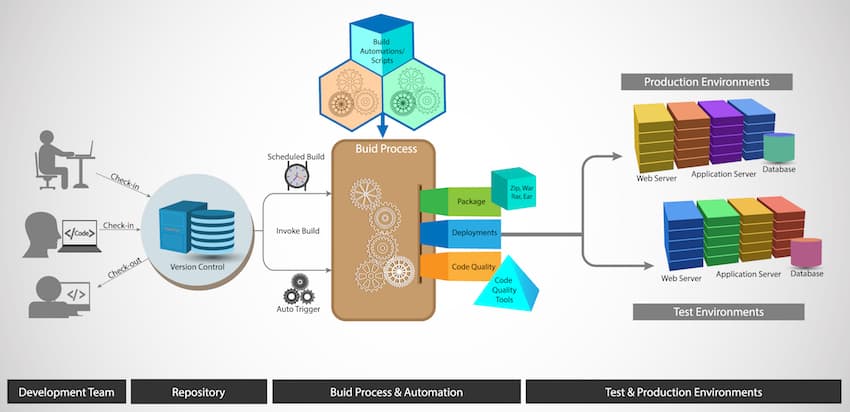
Open Source DevOps Automation Testing Tools
Citrus
Citrus is an automated testing tool with messaging protocols and data formats. HTTP, REST, JMS, and SOAP can all be tested within Citrus, outside of broader scope, functional automated testing tools such as Selenium. Citrus will identify whether the program is appropriately dispatching communications and whether the results are as expected. It can also be integrated with Selenium if another front-end functionality testing has to be automated. Thus, this is a specific tool that is designed to automate and repeat tests that will validate exchanged messages.
Citrus appeals to those who prefer tried and true. Citrus is designed to test messaging protocol. It contains support for HTTP, REST, SOAP, and JMS.
When applications need to communicate across platforms or protocols, there isn’t a more robust choice. It integrates well with other staple frameworks (like Selenium) and streamlines tests that compare user interfaces with back-end processes (such as verifying that the send button works when clicked). This enables an increased number of checks in a single test and an increase in test confidence.
Galen
Unique on this list, the Galen is designed for those who want to automate their user experience testing. Galen is a niche, specific tool that can be used to verify that your product is going to appear as it should on most platforms. Once testing has been completed, Galen can create detailed reports, including screenshots, and can help developers and designers analyze the appearance of their application over a multitude of environments. Galen can perform additional automated tasks using JavaScript, Java, or the Galen Syntax.
Karate-DSL
Built on the Cucumber-JVM. Karate-DSL is an API tool with REST API support. Karate includes many of the features and functionality of Cucumber-JVM, which includes the ability to automate tests and view reports. This solution is best left for developers, as it does require advanced knowledge to set up and use.
Robot Framework
Robot is a keyword-driven framework available for use with Python, Java, or .NET. It is not just for web-based applications; it can also test products ranging from Android to MongoDB. With numerous APIs available, the Robot Framework can easily be extended and customized depending on your development environment. A keyword-based approach makes the Robot framework more tester-focused than developer-focused, as compared to some of the other products on this list. Robot Framework relies heavily upon the Selenium WebDriver library but has some significant functionality in addition to this.
Robot Framework is particularly useful for developers who require Android and iOS test automation. It’s a secure platform with a low barrier to entry, suited to environments where testers may not have substantial development or programming skills.
Robot is a keyword-driven framework that excels in generating easy, useful, and manageable testing reports and logs. The extensive, pre-existing libraries streamline most test designing.
This enables Robot to empower test designers with less specialty and more general knowledge. It drives down costs for the entire process — especially when it comes to presenting test results to non-experts.
It functions best when the range of test applications is broad. It can handle website testing, FTP, Android, and many other ecosystems. For diverse testing and absolute freedom in development, it’s one of the best.
Well suited to environments where testers may not have substantial development or programming skills.
Selenium
You may have noticed that many of these solutions are either built on top of or compatible with Selenium testing. Selenium is undoubtedly the most popular automated security testing option for web applications. However, it has been extended quite often to add functionality to its core. Selenium is used in everything from Katalon Studio to Robot, but alone, it is primarily a browser automation product.
Those who believe they will be actively customizing their automated test environments may want to start with Selenium and customize it from there. In contrast, those who wish to begin in a more structured test environment may be better off with one of the systems that are built on top of Selenium. Selenium can be scripted in a multitude of languages, including Java, Python, PHP, C#, and Perl.
Selenium is not as user-friendly as many of the other tools on this list; it is designed for advanced programmers and developers. The other tools that are built on top of it tend to be easier to use.
Selenium can be described as a framework for a framework.
Many of the most modern and specialized frameworks draw design elements from Selenium. They are also often made to work in concert with Selenium.
Its original purpose was testing web applications, but over the years it has grown considerably. Selenium supports C#, Python, Java, PHP, Ruby, and virtually any other language and protocol needed for web applications.
Selenium comprises one of the largest communities and support networks in automation testing. Even tests that aren’t designed initially on Selenium will often draw upon this framework for at least some elements.
Watir
A light and straightforward automated software testing tool, Watir can be used for cross-browser testing and data-driven testing. Watir can be integrated with Cucumber, Test/Unit, and RSpec, and is free and open source. This is a solid product for companies that want to automate their web testing as well as for a business that works in a Ruby environment.
Gauge
Gauge is produced by the same company that developed Selenium. With Gauge, developers can use C#, Ruby, or Java to create automated tests Gauge itself is an extensible program that has plug-in support, but it is still in beta; use this only if you want to adopt cutting-edge technology now. Gauge is a promising product, and when it is complete will likely become a standard, both for developers and testers, as it has quite a lot of technology behind it.
Gauge aims to be a universal testing framework. Gauge is built around being lightweight. It uses a plugin architecture that can be work with every primary language, ecosystem, and IDE in existence today.
It is primarily a data-driven architecture, but the emphasis on simplicity is its real strength. Gauge tests can be written in a business language and still function. This makes it an ideal automated testing tool for projects that span workgroups. It is also a favorite for business experts who might be less advanced in scripting and coding. It is genuinely difficult to find a system that cannot be tested with Gauge.
Note: Check out phoenixNAP's comprehensive guides to help you with choosing the Best Java IDE or the Best Python IDE.
Commercial Automation Tools
IBM Rational Functional Tester
A data-driven performance testing tool, IBM is a commercial solution that operates in Java, .Net, AJAX, and more. The IBM Rational Functional Tester provides unique functionality in the form of its “Storyboard” feature, whereby user actions can be captured and then visualized through application screenshots. IBM RFT will give an organization information about how users are using their product, in addition to how users are potentially breaking their product. RFT is integrated with lifecycle management systems, including the Rational Quality Manager and the Rational Team Concert. Consequently, it’s best used in a robust IBM environment.
Katalon Studio
Katalon Studio is a unique tool that is designed to be run both by automation testers and programmers and developers. There are different levels of testing skill set available, and the testing processes include the ability to automate tests across mobile applications, web services, and web applications. Katalon Studio is built on top of Appium and Selenium, and consequently offers much of the functionality of these solutions.
Katalon Studio is an excellent choice for larger development teams that may require multiple levels of testing. It can be integrated into other QA testing processes such as JIRA, Jenkins, qTest, and Git, and its internal analytics system tracks DevOps metrics, graphs, and charts.
Ranorex
Ranorex is a commercial automation tool designed for desktop and mobile testing. It also works well for web-based software testing. Ranorex has the advantages of a comparatively low pricing scale and Selenium integration. When it comes to tools, it has reusable test scripts, recording and playback, and GUI recognition. It’s a sufficient all-around tool, especially for developers who are needing to test on both web and mobile apps. It boasts that it is an “all in one” solution, and there is a free trial available for teams that want to test it.
Sahi Pro
Available in both open source and commercial versions, Sahi is centered around web-based application testing. Sahi is used inside of a browser and can record testing processes that are done against web-based applications. The browser creates an easy-to-use environment in which elements of the application can be selected and tested, and tests can be recorded and repeated for automation. Playback functionality further makes it easy to pare down to errors.
Sahi is a well-constructed testing tool for smaller parts of an application. Still, it may not be feasible to use for more wide-scale automated test production, as it relies primarily on recording and playback. Recording and playback is generally an inconsistent method of product testing.
TestComplete
Both keyword-driven and data-driven, TestComplete is a well-designed and highly functional commercial automated testing tool. TestComplete can be used for mobile, desktop, and web software testing, and offers some advanced features such as the ability to recognize objects, detect and update UI objects, and record and playback tasks. TestComplete can be integrated with Jenkins.
TestPlant eggPlant
TestPlant eggPlant is a niche tool that is designed to model the user’s POV and activity rather than simply scripting their actions. Testers can interact with the testing product as the end users would, making it easier for testers who may not have a development or programming background. TestPlant eggPlant can be used to create test cases and scenarios without any programming and can be integrated into lab management and CI solutions.
Tricentis Tosca
A model-based test automation solution, Tricentis Tosca offers analytics, dashboards, and multiple integrations that are intended to support agile test automation. Tricentis Tosca can be used for distributed execution, risk analysis, integrated project management, and can support applications, including mobile, web, and API.
Unified Functional Testing
Though it is expensive, Unified Functional Testing is one of the most popular tools for large enterprises. UFT offers everything that developers need for the process of load testing and test automation, which includes API, web services, and GUI testing for mobile apps, web, and desktop applications. A multi-platform test suite, UFT can perform advanced tasks such as producing documentation and providing image-based object recognition. UFT can also be integrated with tools such as Jenkins.
Cypress
Designed for developers, Cypress is an end-to-end solution “for anything that runs inside the browser.” By running inside of the browser itself, Cypress can provide for more consistent results when compared to other products such as Selenium. As Cypress runs, it can alert developers of the actions that are being taken within the browser, giving them more information regarding the behaviors of their applications.
Debuggers can be quickly introduced directly to applications to streamline the development process. Overall, Cypress is a reliable tool that is designed to be used for end-to-end during project management development.
Serenity
Serenity BDD (also known as Thucydides) is a Java-based framework that is designed to take advantage of behavior-driven development tools. Compatible with JBehave and Cucumber, Serenity makes it easier to create acceptance and regression testing. Serenity works on top of behavior-driven development tools and the Selenium WebDriver, essentially creating a secure access framework that can be used to create robust and complex products. Functionality in Serenity includes state management, WebDriver management, Jira integration, screenshot access, and parallel testing.
Through this built-in functionality, Serenity can make the process of performance testing much faster. It comes with a selection of detailed reporting options out-of-the-box, and a unique method of annotation called @Step. @Step is designed to make it easier to both maintain and reuse your tests, therefore streamlining and improving your test processes. Recent additions to Serenity have brought in RESTful API testing, which works through integration with REST assured. As an all-around testing platform, Serenity is one of the most feature-complete.
RedwoodHQ
RedwoodHQ is an Open Source test automation framework that works with any tool.
It uses a web-based interface that is designed to run tests on an application with multiple testers. Tests can be scripted in C#, Python, or Java/Groovy, and web-based applications can be tested through APIs, Selenium, and their web IDE. Creating test scripts can be completed on a drag-and-drop basis, and keyword-friendly searches make it easier for testers to develop their test cases and actions.
Though it may not be suitable for more in-depth testing, RedwoodHQ is a superb starting place and an excellent choice for those who operate in a primarily tester-driven environment. For developers, this performance testing tool may prove to be too shallow. That being said, it is a complete automation tool suite and has many necessary features built-in.
Appium
Appium has one purpose: testing mobile apps.
That does not mean to imply that it has a limited range of testing options. It works natively with iOS, Android, and other mobile operating systems. It supports simulators and emulators, and it is a darling for test designers who are also app developers. Perhaps the most notable perk of Appium is that it enables testing environments that do not require any changes to the original app code. That means apps are tested in their ready-to-ship state and produces test results that are as reliable as possible.
Apache JMeter
JMeter is made for load testing. It works with static and dynamic resources, and these tests are critical to all web applications.
It can simulate loads on servers, server groups, objects, and networks to ensure integrity on every level of the network. Like Citrus, it works across communication protocols and platforms for a universal look at communication. Unlike Citrus, it’s emphasis is not on basic functionality but in assessing high-stress activity.
A popular function among testers is JMeter’s ability to perform offline tests and replay test results. It enables far more scrutiny without keeping servers and networks busy during heavy traffic hours.
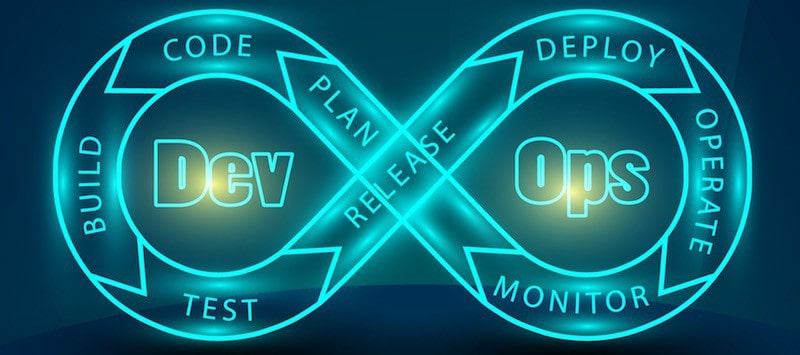
Find the Right Automated Testing Software
Ultimately, choosing the right test solution is going to mean paring down to the test results, test cases, and test scripts that you need. Automated tools make it easier to complete specific tasks. It is up to your organization to first model the data it has and identify the results that it needs before it can determine which automated testing tool will yield the best results.
Many companies may need to use multiple automated products, with some being used for user experience, others for data validation. Others are used as an all-purpose repetitive testing tool. There are free trials available for many of the products listed above. Teste each solution and see how it fits into its existing workflow and development pipeline.