Rancher Servers Now Available on Bare Metal Cloud
Deploying and managing Kubernetes environments on Bare Metal Cloud (BMC) is as easy as clicking a button.
With the release of Rancher Server on BMC, you can now set up Kubernetes environments without manual installations. This new BMC feature does all the heavy lifting for you by spinning up a powerful physical machine with Rancher running on top of it.
Read on to learn more about Rancher, its features, and capabilities, as well as what you can expect when you deploy a Rancher Server on BMC.
Rancher Overview
Rancher is a software stack that simplifies container deployments and management. It allows you to create containerized environments using different technologies such as Cattle, Kubernetes, or Docker Swarm.
The software is versatile enough that it can run on any type of infrastructure. Rancher can be installed in a data center, on-prem, in the cloud, at the edge, or in another Kubernetes environment.
Recently acquired by SUSE, Rancher was developed to solve common operational and security-related challenges associated with containerized workloads. With a set of integrated tools, Rancher takes care of provisioning, monitoring, and access control out-of-the-box.
With Rancher, you no longer have to build containerized services from scratch with various technologies. You get everything you need in one place.
One of its most notable features is the flexibility to import existing clusters running across your organization. Rancher gives you a single pane of glass into your containerized workloads and a unified management system. This enables you to maintain consistency when building or managing high-availability container environments.
In addition to these features, Rancher is also 100% open-source and supports all certified Kubernetes distributions. Plus, you don’t need to worry about vendor lock-in. There is no proprietary tooling with Rancher, which means you can migrate to a different platform at any moment.
Find out more about Rancher features on the official Rancher website.
Kubernetes With Rancher on Bare Metal Cloud
The Rancher integration with BMC allows you to deploy a non-virtualized server with Rancher pre-installed. The official name for this solution within BMC is Rancher Server.
This new solution provides you with all the tools you need to create a high-availability Kubernetes environment on cloud-native bare metal machines. With Rancher Server, all the complexities of provisioning and managing Kubernetes clusters are abstracted away.
There is no need to perform any manual installations. All you have to do is tweak some settings via an intuitive web UI, click a button, and let automation deploy a Rancher-managed server for you. Within minutes, you are ready to start building your Kubernetes environments.
The Rancher Server solution on BMC comes with all the standard Rancher options. Along with access to the Kubernetes CLI and APIs, Rancher provides you with a web-based UI for easier application management.
The dashboard lets you to deploy workloads, define secrets, configure load balancing and service discovery, and manage CI/CD pipelines. Additionally, you get access to advanced monitoring, alerts and notifications, centralized logging, global security policies, authentication, and much more.
Getting started with Rancher on BMC is as easy as deploying a standard server instance.
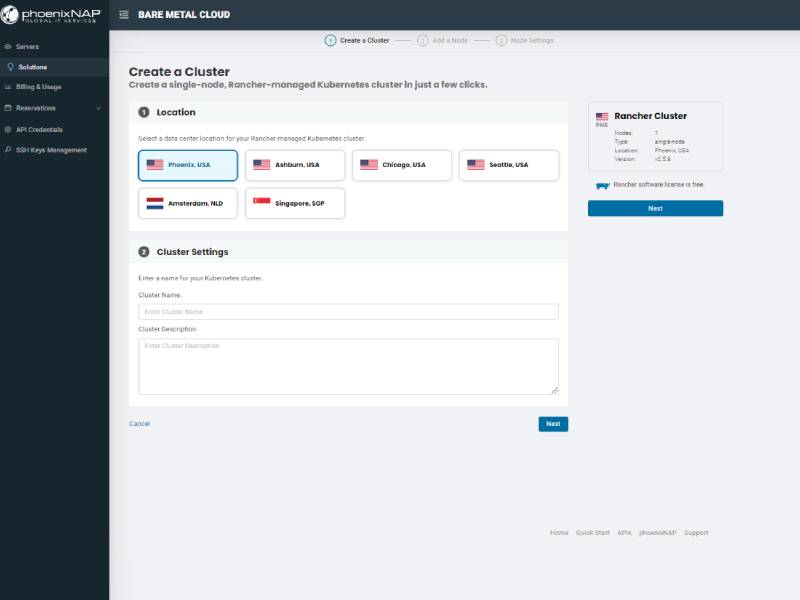
There are three simple steps to deploying a Rancher Server:
- Create a cluster – Start by defining basic settings for your cluster, such as choosing the data center location, name, and description.
- Add a node – Next, choose the BMC server instance type that best fits your workload requirements. This machine will host your Rancher installation. You have the option to choose between 20 different server types.
- Adjust node settings – In this step, you configure SSH keys and adjust additional Rancher settings. Skipping the section with advanced options will apply the default Rancher settings.
To learn more about setting up Rancher on BMC, follow this step-by-step tutorial from our Knowledge Base Rancher BMC Integration for Kubernetes Cluster Management. We also recommend you check out our other Rancher tutorials such as Rancher Node Driver Tutorial.
Advantages of Running Kubernetes on Bare Metal Cloud
Kubernetes on standard bare metal solutions delivers many advantages related to performance, costs, and ease of management. But Kubernetes on BMC is a whole other ball game. With this solution, you get the power of non-virtualized machines coupled with the flexibility and agility of the cloud.
Here are four key reasons why you should run Kubernetes on BMC.
Unbeatable Performance
BMC runs directly on hardware. There are no pre-installed hypervisors, so you don’t need to worry about virtualization overhead. According to some estimates, virtualization accounts for about 10% of infrastructure performance. When running performance-sensitive Kubernetes workloads, 10% can go a long way.
Other users on the same server can also negatively impact your performance. These users are also known as “noisy neighbors.” With BMC, there is no reason to worry about this as every machine is physically isolated. This means you get a physical server that is dedicated exclusively to running your Kubernetes workloads.
If you use Kubernetes to host apps that benefit from direct access to hardware, BMC has you covered. With unfettered access to the underlying hardware, BMC allows you to create highly customized environments tailor-fit your performance requirements.
Cloud-Like Agility and Flexibility
Kubernetes is the foundation of cloud-native development. Building modern apps requires agile and flexible infrastructure solutions that you can easily adapt to your needs.
BMC gives you the same level of flexibility as the public cloud but without the virtualization overhead. The platform is equipped with a robust yet simple-to-use API that allows you to deploy physical machines programmatically. You can also use your favorite Infrastructure as Code tools such as Terraform and Ansible to provision servers on the fly with a couple of lines of code.
Spinning up a BMC server with the Ubuntu OS takes about a minute. You can deploy and destroy as many BMC servers as you need across different geographic locations. With 20+ server configurations to choose from, BMC allows you to fine-tune your infrastructure to the needs of your Kubernetes workloads. Plus, you can deploy clusters across the US, Europe, and Asia. This brings your apps closer to the end-user with reduced latency.
Lower Costs
When building Kubernetes environments on BMC, TOC is eliminated because you don’t have to build or manage your own infrastructure. With hourly pricing, you only pay for the resources you use, similar to the public cloud.
Plus, there is no need to pay for OS or hypervisor licenses, nor do you have to spend capital on infrastructure maintenance. However, BMC does give you the option to deploy licensed OSs such as the Windows Server OS. If you wish, you can also install your own hypervisor.
Hourly pricing is the default pricing model for BMC. But to reduce your infrastructure costs even further, BMC allows you to reserve instances for extended periods. Reservations not only guarantee resource availability but also come with hefty discounts compared to hourly pricing.
Check out the BMC Instance Pricing page to learn about pricing options.
Ease of Management
Virtualization adds a layer of complexity to your management operations. By eliminating it, it’s easier to monitor, detect, and troubleshoot problems within your Kubernetes environment. There are no hypervisors or virtualization layers you have to worry about. With hardware-level access to the server, you can get to the root cause of any issue much faster.
Try out Rancher on Bare Metal Cloud for as low as $0.10/hour! Create an account and spin up your first server in minutes Get started here.
Getting started with Rancher on Bare Metal Cloud
Head over to the BMC signup page to create an account. The signup process takes about three minutes to complete. Once you have your login credentials, access the BMC portal and click on the Solutions tab on the left-hand menu. There, you will find further instructions for deploying a Rancher Server.
If you need help, join the Bare Metal Cloud community on Slack where you can chat with developers and ask questions. The Developers Portal is a great place to find resources related to the BMC API.
Keep an eye out on our Knowledge Base for more helpful BMC and Rancher tutorials. You can also subscribe to the Developers Monthly newsletter and get the latest BMC-related tutorials in your inbox each month.