Docker Swarm vs Kubernetes: What are the Differences?
Kubernetes and Docker Swarm are two top-rated tools often cited by DevOps teams as go-to options for container orchestration. Both tools ease the burden of managing complex container deployments, but which one offers a better-rounded set of features? And more importantly, which one is the right fit for your IT needs?
This article examines the main differences between Kubernetes (K8s) and Docker Swarm. We weigh the pros and cons of both tools and compare their features to help you evaluate which one is worth adding to your tech stack.
Looking for a head-to-head comparison of K8s and "vanilla" Docker? Check out our Kubernetes vs Docker article and see what sets these popular tools apart.

Docker Swarm vs Kubernetes: Definitions
Both Kubernetes and Docker Swarm enable users to manage containers, software packages that group code and its dependencies to allow seamless movement between runtime environments. The two tools excel at different use cases, though, so let's see what they're both about.
What is Docker Swarm?
Docker Swarm (or simply Swarm) is an open-source platform for container orchestration popular for its quick setup and ease of use. Not to be confused with Docker (a tool for containerization), Swarm is the platform for managing "Dockerized" containers and is a native mode of Docker.
A Swarm cluster (set of computers that operate as a single system) consists of:
- Docker Engine-deployed Swarm manager nodes that manage the cluster.
- Worker nodes that execute tasks assigned by the manager node.
An admin uses the Docker CLI (the same one used to build images and run containers) to manage the Swarm. This feature makes the tool a logical choice for users already familiar with Docker containers and Docker commands.
Docker Swarm excels within smaller apps with fewer containers.
What is Kubernetes?
Kubernetes (K8s or Kube) is an open-source platform for managing containers and their workloads. K8s is currently the most popular container orchestration tool on the market and will continue to be so for the foreseeable future.
A K8s cluster is composed of compute hosts called worker nodes managed by a Kubernetes master that controls cluster resources. A cluster can span hosts across various IT systems (on-prem, virtual machines (VMs), public cloud, hybrid architecture, etc.).
K8s architecture is more complicated than Swarm as the platform has master/worker nodes and pods that can contain one or more containers. Kubernetes is ideal for complex apps that can benefit from automatic scaling.
Check out our What is Kubernetes article for an in-depth look at what this tool can offer.
Kubernetes vs Docker Swarm: Comparison
K8s and Docker Swarm have many of the same features, but each tool shines in different aspects. The table below offers a head-to-head Kubernetes vs Docker Swarm comparison:
| Point of comparison | Kubernetes | Docker Swarm |
|---|---|---|
| Main selling point | A complete container orchestration solution with advanced automation features and high customization | An emphasis on ease of use and a seamless fit with other Docker products |
| Installation | Somewhat complex as you need to install (and learn to use) kubectl | Quick and easy setup (if you already run Docker) |
| Learning curve | High learning curve (but has more features) | Lightweight and easy to use (but limited functionality) |
| GUI | Detailed native dashboards | No out-of-the-box dashboards (but you can integrate a third-party tool) |
| Cluster setup | Difficult to start a cluster (but the cluster is very strong once set up) | Easy to start a cluster |
| Availability features | Self-healing, intelligent scheduling, and replication features | Availability controls and service duplication |
| Scalability | All-in-one scaling based on traffic | Values scaling quickly (approx. 5x faster than K8s) over scaling automatically |
| Horizontal auto-scaling | Yes | No |
| Monitoring capabilities | Has built-in monitoring and logging | Basic server log and event tools, but needs a third-party tool for advanced monitoring |
| Load balancing | No built-in mechanism for auto load-balancing | Internal load balancing |
| Security features | Relies on transport layer security (TLS) and access control-related tasks | Supports multiple security protocols (RBAC authorization, TLS/SSL, secrets management, policies, etc.) |
| CLI | Needs a separate CLI | Integrated Docker CLI, which can limit the functionality in some use cases |
| Community | Huge and active community | Reasonably popular, but the user base is getting smaller since the Mirantis acquisition |
| Optimal use case | High-demand apps with a complex configuration | Simple apps that are quick to deploy and easy to manage |
Let's now take a closer look at each considerable difference between the two tools.

Installation
Kubernetes installation is manual and requires some planning to get the platform up and running. You must download and install kubectl, the Kubernetes Command Line Interface (CLI), a process that is unique for each OS:
- On Linux, you install kubectl using curl or a native package manager.
- On macOS, you install kubectl using curl, Homebrew, or MacPorts.
- You have multiple options for installing kubectl on Windows (curl, Powershell Gallery package manager, Chocolatey package manager, or Scoop command-line installer).
You must also configure cluster IP addresses, define node roles, and set up third-party packages (such as minikube/microk8s). The good news is that your team can avoid most of these steps by signing up for a managed service from a cloud provider.
On the other hand, Docker Swarm's main selling point is its easy setup. Since the machine already has Docker Engine, deploying Swarm only requires you to:
- Assign IP addresses to hosts.
- Open the protocols and ports between the hosts.
- Assign a manager node and one or multiple worker nodes between the hosts.
Docker Swarm is also easier to pick up than K8s, making it an excellent choice for teams with less technical skill. However, once you get comfortable with the platform (namely the extra CLI and its vast array of configuration and authentication options), Kubernetes offers faster and more secure clusters.
Wish to set up K8s on a bare metal device? Learn how to install Kubernetes on a bare metal server the easy way.
GUI
Kubernetes provides built-in dashboards via the Web UI, allowing a convenient way to control clusters and view statuses. The interface enables an admin to easily:
- Deploy apps on a cluster.
- Manage cluster resources.
- View the error log.
- Monitor different clusters.
On the other hand, Docker Swarm does not have a built-in dashboard. You need to integrate Docker Swarm with a third-party tool to get a GUI. Some of the most popular options are Portainer, Dockstation, Swarmpit, and Shipyard.
Deployment
A K8s deployment requires you to provide declarative updates to app states while updating Kubernetes Pods and ReplicaSets. You describe a Pod's desired state, and the controller changes the current state to a desired one. While not easy to master, Kubernetes enables you to define all aspects of an app's lifecycle.
K8s deployments rely on the tool's API and declarative definitions (both differ from standard Docker equivalents). You cannot rely on Docker Compose or Docker CLI to define a container, and switching platforms typically requires you to rewrite definitions and commands.
In Docker Swarm, users declare desired states with predefined Swarm files. To deploy an app, you use a YAML file (also known as the Docker Compose File) at the root level. While the platform offers less in-depth control, Docker Swarm has an approximately five times faster deployment time than K8s.
There's no beating phoenixNAP's Bare Metal Cloud when it comes to quick Kubernetes deployments - our native integration with Rancher enables easy deployment of high-availability production Kubernetes clusters.
Availability
Kubernetes allows two default topologies for ensuring app availability (both methods leverage kubeadm):
- You can use Stacked Control Plane nodes by co-locating etcd objects with all available cluster nodes during a failover.
- You can use external etcd objects for load balancing while managing the control plane nodes separately.
K8s also has self-healing capabilities that divert traffic away from unhealthy pods while replacing faulty ones. You can also use intelligent scheduling and service replication to ensure high availability.
On the other hand, Docker Swarm offers availability controls, and you can easily duplicate microservices. Manager nodes can also move a worker node to another resource in case of host failure.
Scaling
Both K8s and Docker Swarm enable a user to quickly scale infrastructure up or down depending on current needs. However, Kubernetes has a feature for automated scaling that can self-adjust based on current traffic. K8s supports auto-scaling on both:
- The cluster level (via Cluster Autoscaling).
- The pod level (via Horizontal Pod Autoscaler).
Swarm requires users to perform scaling manually (via Docker Compose YAML templates). However, the platform is faster in deploying containers than what K8s can offer as there's no complex framework slowing scaling down.
Networking
Kubernetes relies on a flat networking model in which peer-to-peer pods communicate with each other (users can restrict communication via network policies). This networking model requires two controller managers:
- One for exposed services.
- The other to provision IPs to pods.
On the other hand, Swarm creates two types of networks for every node that joins a cluster:
- One network outlines an overlay of every network service (users can encrypt traffic by customizing the Docker Swarm overlay network).
- The other creates a "host-only bridge" for every container.
Read about cloud networking and see what benefits virtual networking has over traditional hardware-based infrastructure.
Monitoring
Kubernetes offers built-in logging and monitoring. More advanced users will likely be interested in additional Kubernetes monitoring tools for more in-depth metrics tracking. Vanilla K8s monitors app performance on two levels:
- By inspecting individual services, pods, and containers.
- By observing the behavior of an entire cluster.
As a K8s monitoring best practice, you should add a third-party tool to improve event-based monitoring. Here are some options:
- ElasticSearch/Kibana.
- InfluxDB.
- Grafana.
- Sysdig.
Docker Swarm has basic server log and event tools from Docker, but these do not offer anything remotely close to K8s monitoring. You will likely need a third-party extension or app (InfluxDB, Grafana, cAdvisor, etc.) to meet your monitoring needs.
Swarm monitoring is typically more complex than tracking a K8s environment due to the volume of cross-node objects and services.
While K8s has various built-in capabilities, you are not stuck with default features—check out these Kubernetes tools and see what you can do to customize your K8s environment.
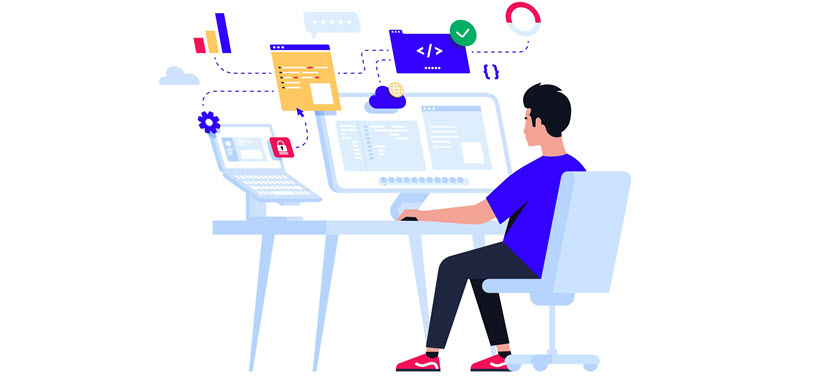
Advantages and Disadvantages of Kubernetes
Let's look at the major pros and cons of using Kubernetes.
Advantages
- The most well-rounded set of features on the market (service discovery, horizontal scalability, self-healing, automated rollouts and rollbacks, batch execution, built-in monitoring, etc.).
- Ideal for managing large architectures, complex cloud workloads, and advanced microservice-based apps.
- The tool works smoothly on every OS.
- The tool has a unified set of APIs and strong guarantees about the cluster state.
- A wide array of orchestration and automation features.
- A range of integrations and third-party tools.
- All major providers support the tool.
- A large active community that continuously ships new features and integrations.
- Full support of the CNCF (Cloud Native Computing Foundation).
- Your team can easily find documentation and support for any problem they encounter.
Disadvantages
- A complex installation process.
- A steep learning curve that makes K8s less-than-ideal for newcomers to container orchestration.
- The user must install and get comfortable with separate CLI tools.
- In some use cases involving simplistic apps, Kubernetes can lead to unnecessary complications.
- Frequent updates require careful patching to avoid disruptions or creating vulnerabilities.
- Too heavyweight for individual developers or even some small teams.
- Teams often need additional tools to manage access and governance.
Want to read more about K8s? Check out these articles:
Advantages and Disadvantages of Docker Swarm
Now let's take a closer look at every main pro and con of using Docker Swarm:
Advantages
- Docker Swarm is easy to install and set up.
- A smooth learning curve makes the tool an excellent choice for beginners in container orchestration.
- The tool has automated load balancing within Docker containers.
- Lightweight and easy to use (especially if you are already familiar with Docker).
- Docker Swarm uses the same command line interface (CLI) as Docker Engine.
- The tool does not require additional libraries or components if your system is already running inside Docker.
- Like Kubernetes, Docker Swarm can run on any OS.
- The tool works perfectly with all existing Docker products.
- Ideal for smaller and less complex systems with infrequent deployments.
Disadvantages
- Limited functionality due to the tie-in with Docker's API.
- Automation capabilities are not nearly as robust as those offered by K8s.
- No simple way to split Dev-Test-Prod workloads in a DevOps pipeline.
- Lackluster fault recovery capabilities.
- Limited options in terms of customization.
- A smaller community compared to Kubernetes.
- Mostly relies on manual scalability.
- The tool's future is somewhat in question after the Mirantis acquisition (many users are already moving to new tools expecting troubled times ahead for Swarm).
Not sold on either K8s or Docker Swarm? No worries—our article on container orchestration tools offers plenty of alternatives.
Kubernetes vs Docker Swarm: Which Tools Should Your Team Use?
Like with most IT choices, the Kubernetes vs Docker Swarm debate depends on your company's needs. Swarm integrates seamlessly with Docker tools, is easy to set up, and works like a charm with smaller workloads. Kubernetes is a more robust solution backed by years of industry-leading expertise and is a better fit with more complex infrastructures. If your team can use the tool properly and you have a fitting use case, K8s is likely the better option.