12 Docker Container Monitoring Tools You Should Be Using
Containers are the industry standard for hosting applications. The benefits they offer to cloud-based microservices are infinite and have allowed organizations both large and small, to deploy hundreds and thousands of containers to power their applications. Read on to learn what you need to know about container monitoring and the best Docker container monitoring tools.
What is Container Monitoring?
A typical company deploying its applications in a containerized manner could have anywhere from a few to thousands of containers working at any given time. Containers running complex configurations can be dynamically deployed and removed depending on the scale and load expected. Scaling poses challenges in tracking their performance issues and overall health on an on-going basis.
It’s why monitoring the performance of containerized applications to ensure application continuity is essential. Monitoring and alerting becomes effective through analyzing metrics, obtained from many sources such as host and daemon logs, and monitoring agents installed on each node.
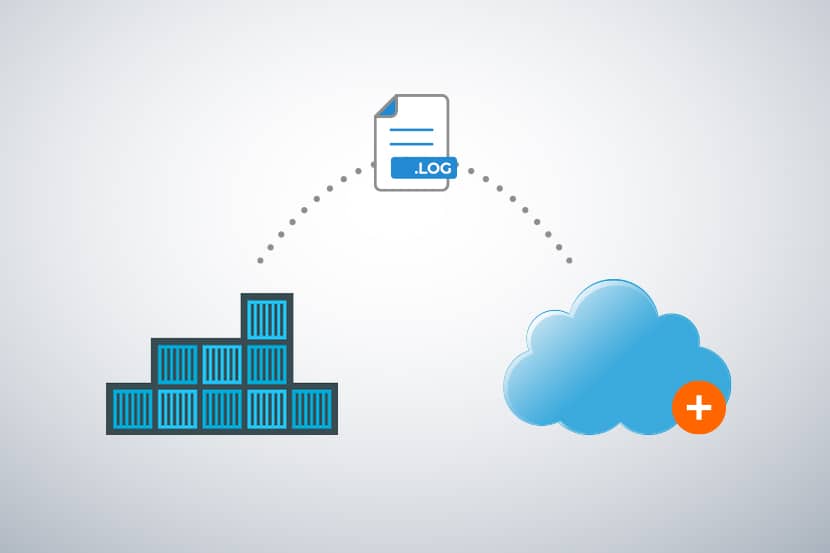
Why You Need to Monitor Docker Containers?
The health of an organization’s containerized applications directly impacts the efficacy of its business. Monitoring application performance ensures that both the containerized applications and the infrastructure are always at optimum levels.
Also, monitoring historical-data and CPU usage are useful to recognize trends that lead to recurring issues or bottlenecks. Use these metrics to forecast resource needs more accurately, as it will lead to better resource allocations and deployments.
On-going monitoring keeps app performance at its peak. It helps you detect and solve problems early on, so you can be proactive. You can avoid risks at the production level. Monitor the whole environment so you can implement changes safely.
Below you will find the top twelve monitoring tools we recommend for Docker. Take a closer look at the analytics to see what’s supported and suits your needs best. Take advantage of a free trial before you commit.
12 Best Docker Container Monitoring Tools
1. AppOptics Docker Monitoring with APM
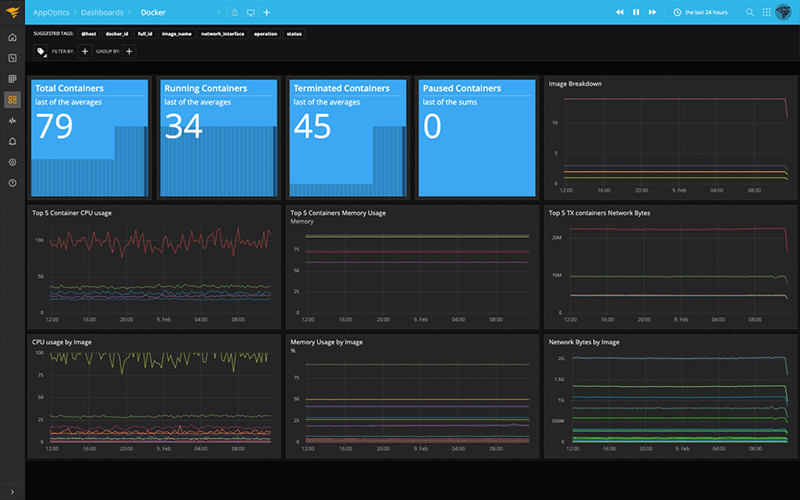
AppOptics provides a robust Docker container monitoring solution. It is a SaaS-based integration with Docker that does not require any modifications to your images. AppOptics achieves this by picking up metrics directly from the Docker daemon.
AppOptic’s pre-configured docker monitoring dashboard visualizes per-container CPU, Memory, and network metrics, among others. The integration with Docker can be set up quite quickly through the AppOptics integrations tab and connects with all hosts automatically. Once the agent is active, data starts flowing through to the dashboard.
The dashboard visualizes each containerized application in a process-isolated manner. This feature is so you can identify any unusual behavior. AppOptics allows monitoring across on-premise and distributed cloud all through the same dashboard.
2. SolarWinds Server & Application Monitor
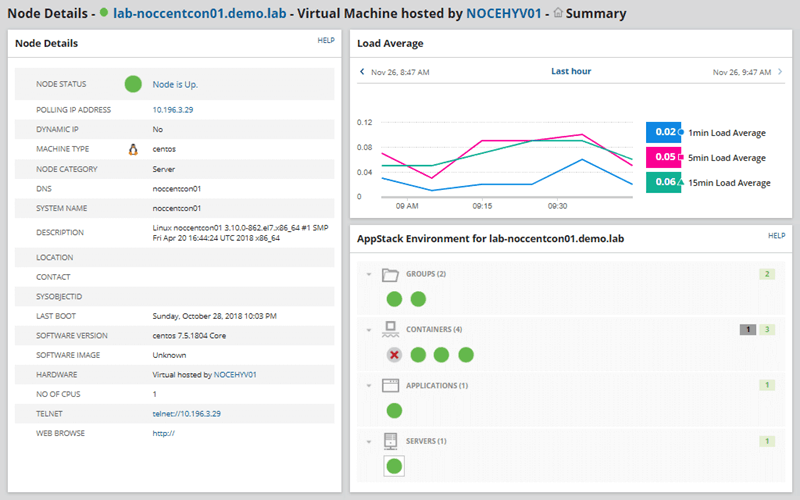
SolarWinds provides tracking for key performance metrics such as CPU, memory, and uptime of individual Docker containers through a simple dashboard. Instant alerts regarding depleted resources are a salient feature provided by SolarWinds.
One of the distinguishing features of SolarWinds is its ability to detect issues directly from the container layer, which gives it an edge over other traditional server monitors.
Shared resources are one of the major performance concerns for containers, especially when multiple containers are in use. One of SolarWind’s core strengths is the ability to isolate individual containers and monitor them concerning their neighboring nodes.
SolarWinds focuses on average and peak loads to provide forecasts required for capacity planning on a separate dashboard of its own.
To find out more about container resource usage, read our Knowledge Base article on how to set a container’s memory and CPU usage limit.
3. Prometheus
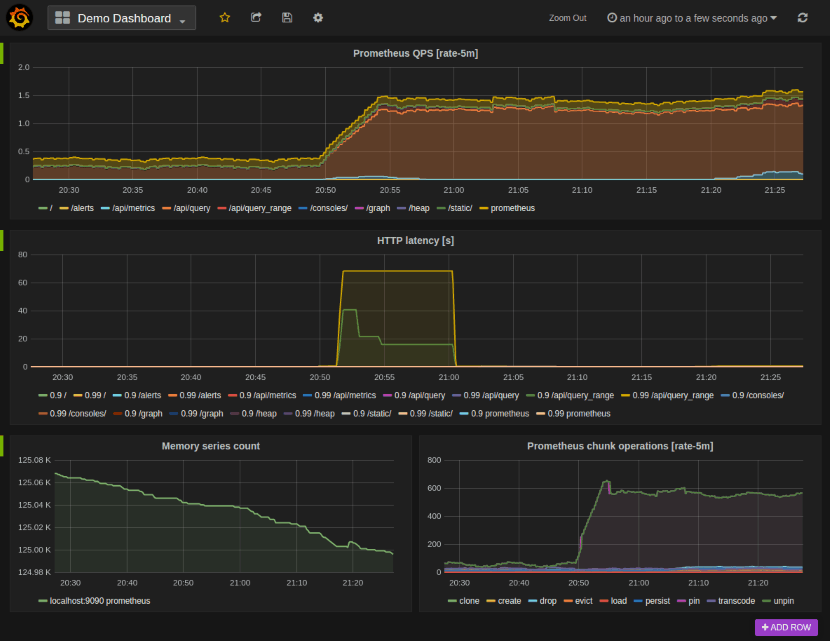
Prometheus is one of the best known open-source Docker monitoring tools and is one of the three solutions recommended by Docker. It is available as an image easily installed on Docker containers. However, there are some advanced configurations recommended for production environments. Meaning it’s not the easiest to configure for larger setups.
Once the docker target image installation, the Prometheus monitoring tool detects the container and will be available for monitoring. However, one downside is that it is not possible to monitor containerized applications via the Docker target. Docker recommends other tools for this purpose.
Prometheus provides a simple docker dashboard that visualizes the workloads of targeted Docker instances. It creates a separate volume to store recorded metrics.
The Prometheus Query Language (PromQL) can then be used to query metrics and statistics through the dashboard in tabular or graphical form. The integrated HTTP API makes this data available to external systems for seamless monitoring.
Learn how to organize data in dashboards by referring to our Grafana Prometheus Dashboard Tutorial.
4. Docker API
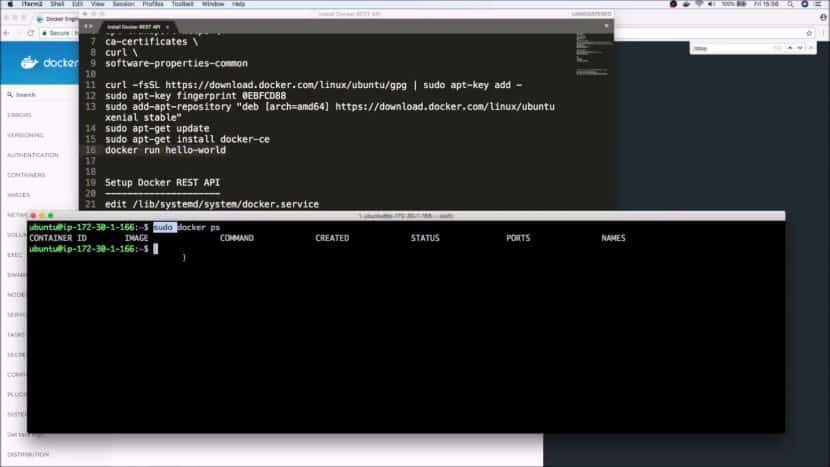
Docker API is the official HTTP Web Service API for integrating with Docker. Used to connect any external Docker monitoring tool via the secure API endpoints to gather metrics and store or visualize them.
The Docker API is one of the more technically intensive monitoring solutions for Docker. However, it is best suited for organizations that have their own applications for monitoring containers from multiple service providers.
5. ManageEngine Applications Manager
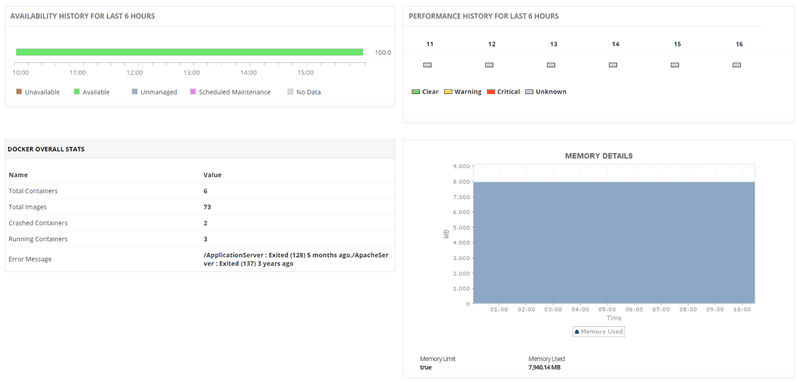
The ManageEngine Applications Manager is a popular server monitoring solution with native support for monitoring Docker hosts. It specializes in tracking both container environments as well as the applications encapsulated within them. Monitoring becomes vital for containers as isolation happens at the kernel level with dynamic resource allocation.
In addition to the usual statistics like CPU, network, and memory, ManageEngine allows monitoring all containers within each host to reduce bottlenecks in performance and availability.
Application Manager allows to set up pre-configured rules regarding container status and performance metrics. It then uses these triggers to alert users via email or SMS whenever anomalies are detected, allowing them to resolve issues quickly before they escalate and affect performance.
6. cAdvisor
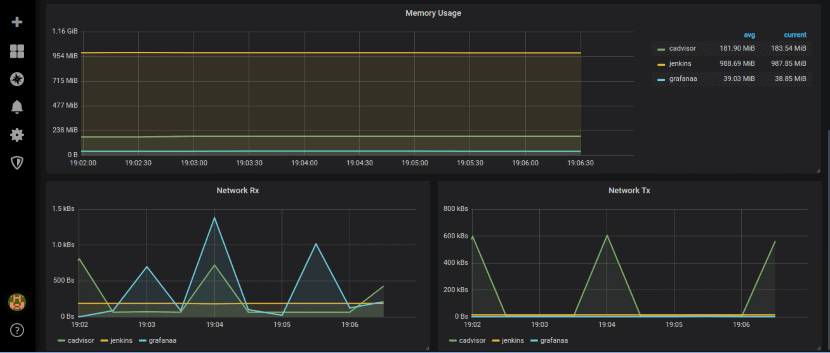
Container Advisor (cAdvisor) from Google is another open-source tool for Docker Container Monitoring. It is a running daemon that collects, aggregates, and exports resource usage and performance data of targeted containers.
cAdvisor is a popular tool known for its focus on resource isolation parameters, historical resource usage, and histograms of historical-data. This data is stored both by container as well as holistically for easier analysis of past performance and forecasting.
Builds of cAdvisor are available as images that you can install on Docker hosts. cAdvisor provides both a Web UI and a REST API to cater to both users that are looking to monitor their Docker containers directly as well as integrate metrics to an external application via web service endpoints.
7. SolarWinds Librato
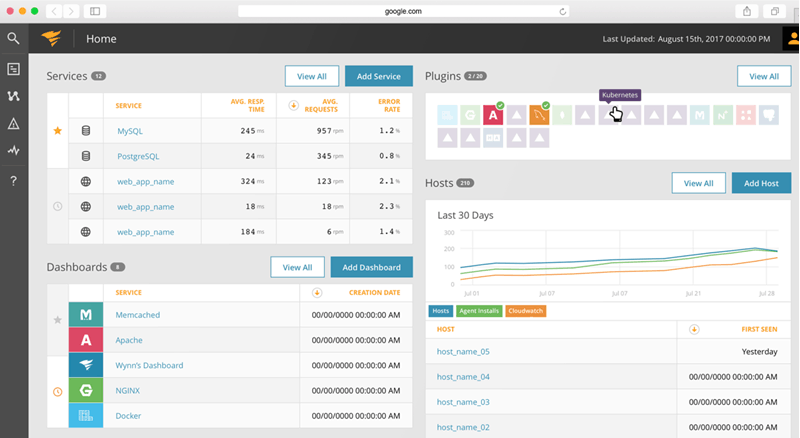
Librato brings along all the benefits of SolarWinds with more customized features. It provides the ability to monitor a wide range of languages and frameworks through RPC calls, queues, and other sources.
Librato provides native integrations to over 150 cloud solutions, including Docker making it very suitable for organizations that use multiple services. To this end, Librato focuses on an API first approach, which means that it makes all available metrics and statistics available via secure web API.
8. Dynatrace
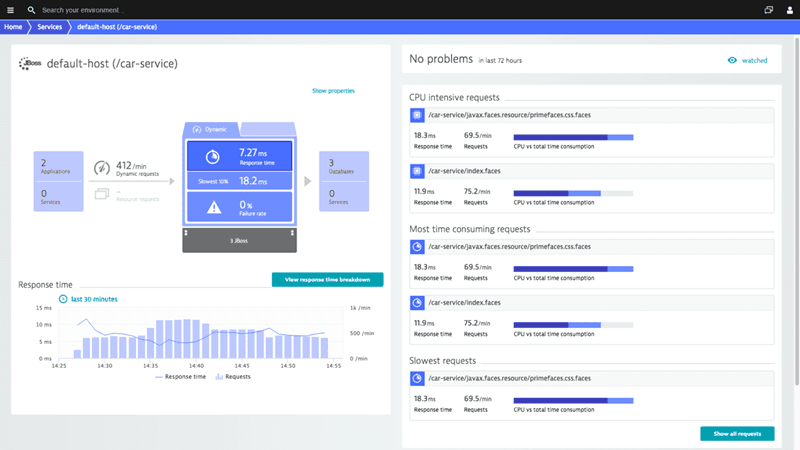
Dynatrace provides an out-of-the-box solution for monitoring containerized applications without having to install any images or modify run commands. It automatically detects the creation of new containers and containerized applications.
Common Micro-deployments with highly dynamic Docker environments is one of Dynatrace’s strong suits. Monitoring tracks large numbers of Docker containers, which are deployed and removed dynamically.
Dynatrace enables extensive tracking and monitoring through log monitoring even when details such as docker name, ID, or host details are not available. Each detailed log entry includes all this information.
This setup allows users to view virtual docker log monitoring of files that are specific to a particular container or application. One of the benefits of this method is that Dynatrace does not require extensive storage space in contrast to many other monitoring tools.
9. Datadog
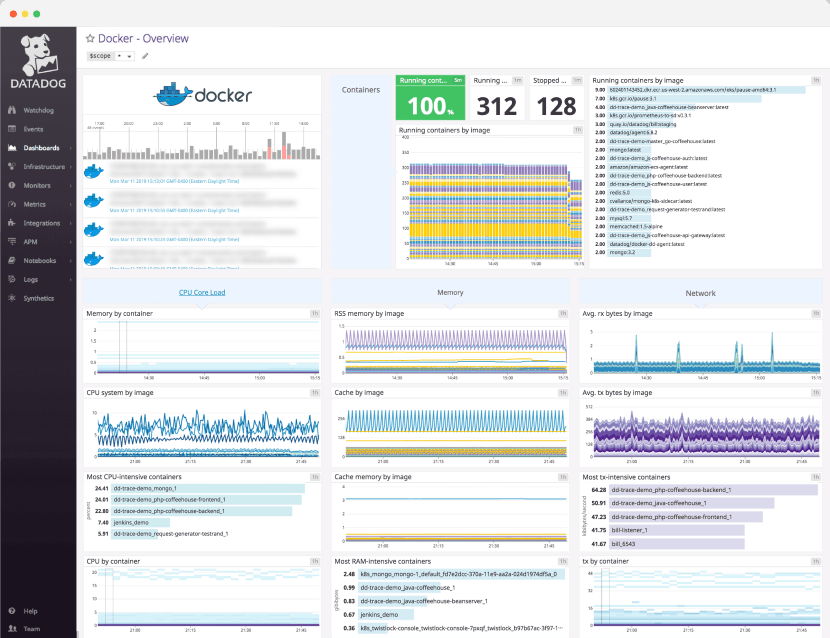
Datadog is another one of the docker system monitors recommended by Docker. It provides integrations across hundreds of cloud services platforms, which makes it another good fit for organizations that have a mix of containerized applications and cloud solutions.
Monitoring is available across applications through Trace requests, which feed graphical visualizations and alerts. Datadog collects data regarding services, applications, and platforms via detailed log data. This data is automatically correlated and visualized to highlight unusual behavior.
Another feature of Datadog that distinguishes it is the ability to monitor data by the platform natively. This feature allows for monitoring both holistically as well as drilling down to container level. All this data is available via interactive dashboards that provide real-time data.
10. Sysdig
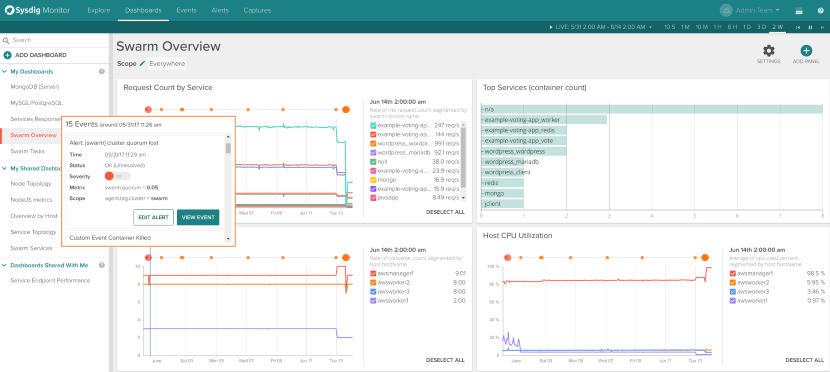
Sysdig claims the most in-depth integrations within the Docker ecosystem and tracks data directly from container metadata to enable security and Docker monitoring. Docker recommends Sysdig as a monitoring solution for containerized applications.
One of the most significant advantages of Sysdig is that it provides monitoring for containers, cloud services, and Kubernetes. The open-source Prometheus monitoring tool is part of the Sysdig platform and comes as an enterprise solution with a myriad of additional features.
Topology maps are a top feature provided by Sysdig to monitor traffic flows, identify bottlenecks, and understand dependencies between micro-services. Sysdig supports multi-condition alerts regarding changes in nodes, clusters, and metrics. It’s able to provide this data to many incident management tools like ServiceNow and Slack.
11. Sumo Logic
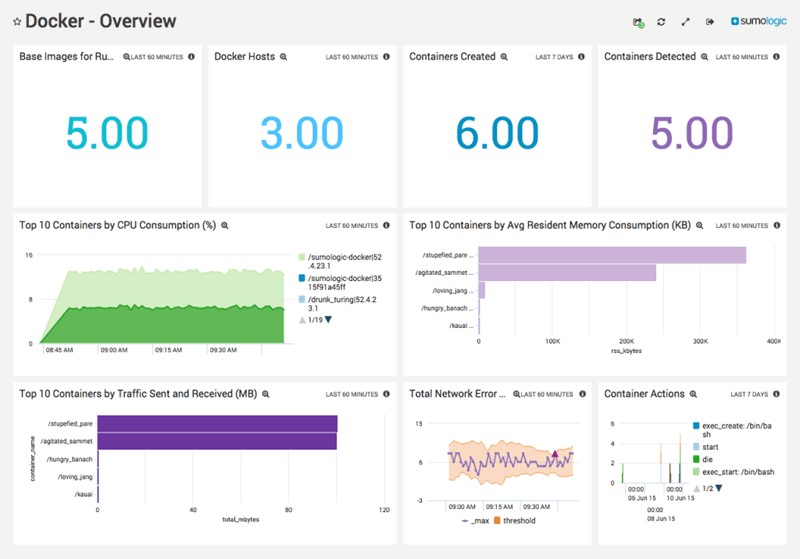
Sumo Logic provides a comprehensive monitoring experience through a container aware approach in contrast to other tools that use log-based monitoring.
It applies to host and daemon logs to provide a comprehensive overview of targeted Docker environments. Monitoring of the entire Docker infrastructure happens via a native collection source.
Sumo Logic is thus able to provide real-time monitoring based on logs and metrics data. The usual bells and whistles like alerts are available out-of-the-box. Sumo Logic uses a container to centrally collect data from each host via the Docker remote API, Inspect API, and daemon logs.
12. Sematext
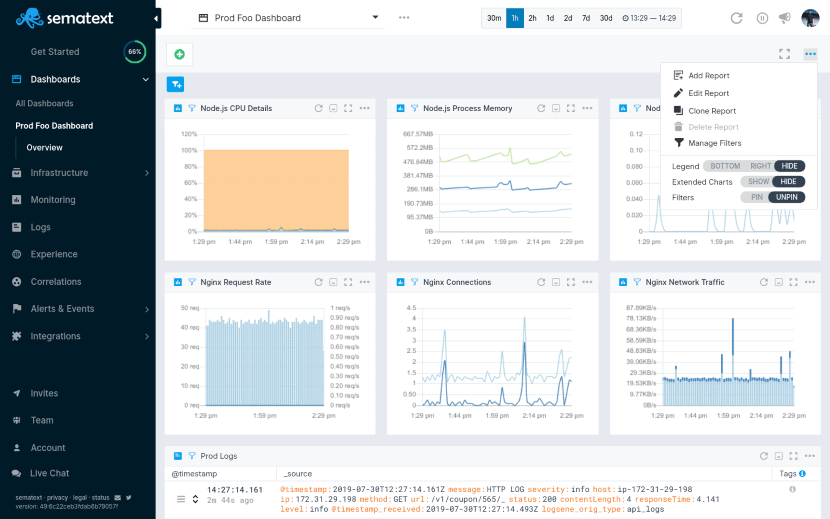
Sematext Agent for Docker is a monitoring tool executed as a tiny container and collects data from all hosts and containers. While it is a very light agent, it has to run on each of the Docker hosts that need monitoring.
Logagent is used to track and store logs of all container activity. These logs enable monitoring Docker containers with dashboards and alerts and track many metrics such as CPU, memory, network, I/O, and memory failed counters.
Logs are structured and well suited for visualizing via the provided dashboard. You get further options like searching and filtering to facilitate troubleshooting.
Sematext can be deployed to all nodes within a swarm with a single command. It also supports the auto-discovery of applications running within containers for effortless monitoring.
Choosing the Best Docker Container Monitoring Tool
Docker is one of the many ways of deploying containerized applications. You can learn more about other container orchestration tools like Docker in our article about The Best Docker Orchestration Tools for 2020.
The difficulties of Docker monitoring revolve around containerized applications, isolated within containers, and with resources allocated dynamically.
As container images become increasingly complicated with patches and updates, it is crucial to choose Docker monitoring tools that are robust and allow them to be deployed quickly across many thousands of nodes. For more information about which tool is best for you, call us today.